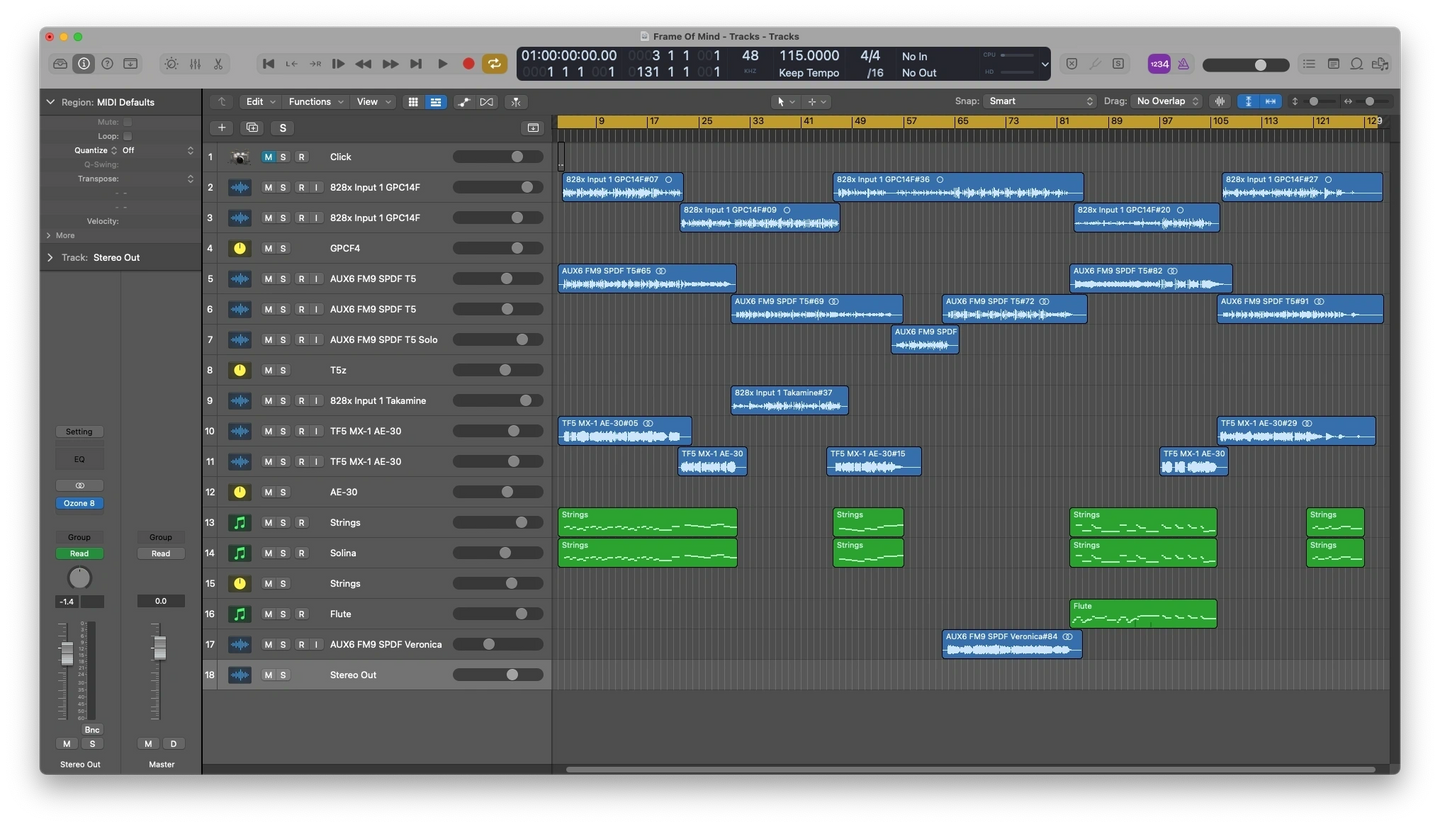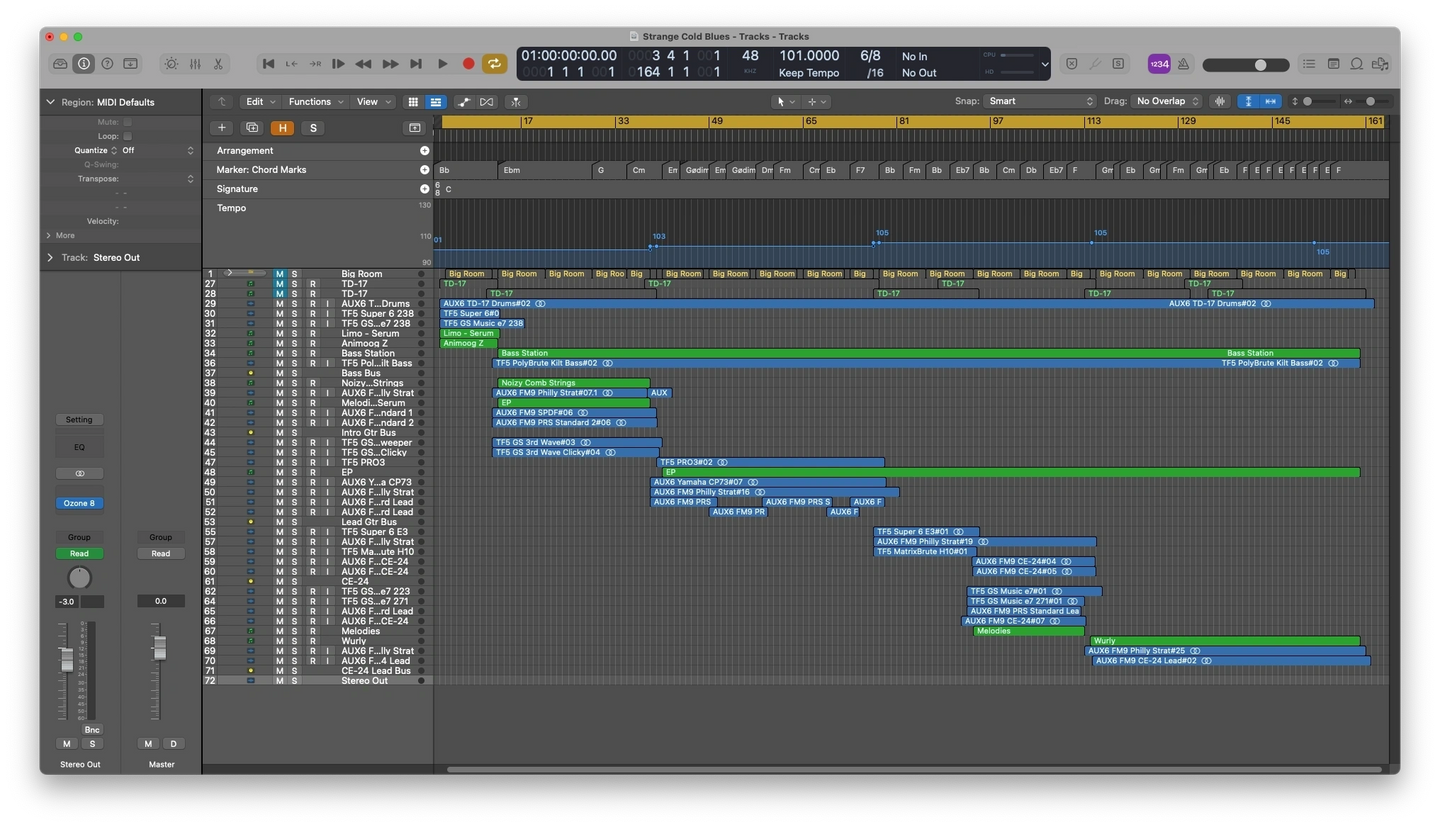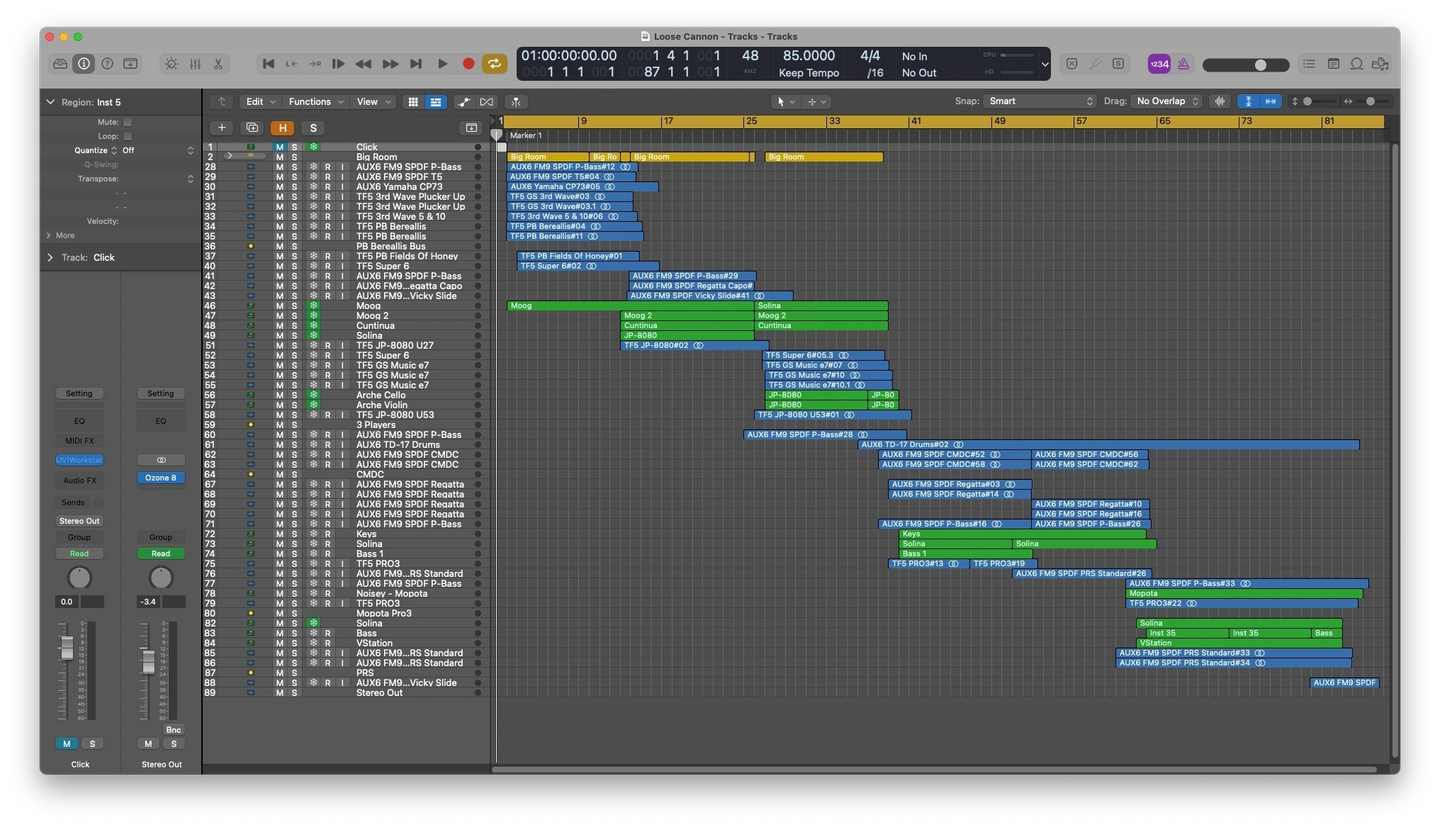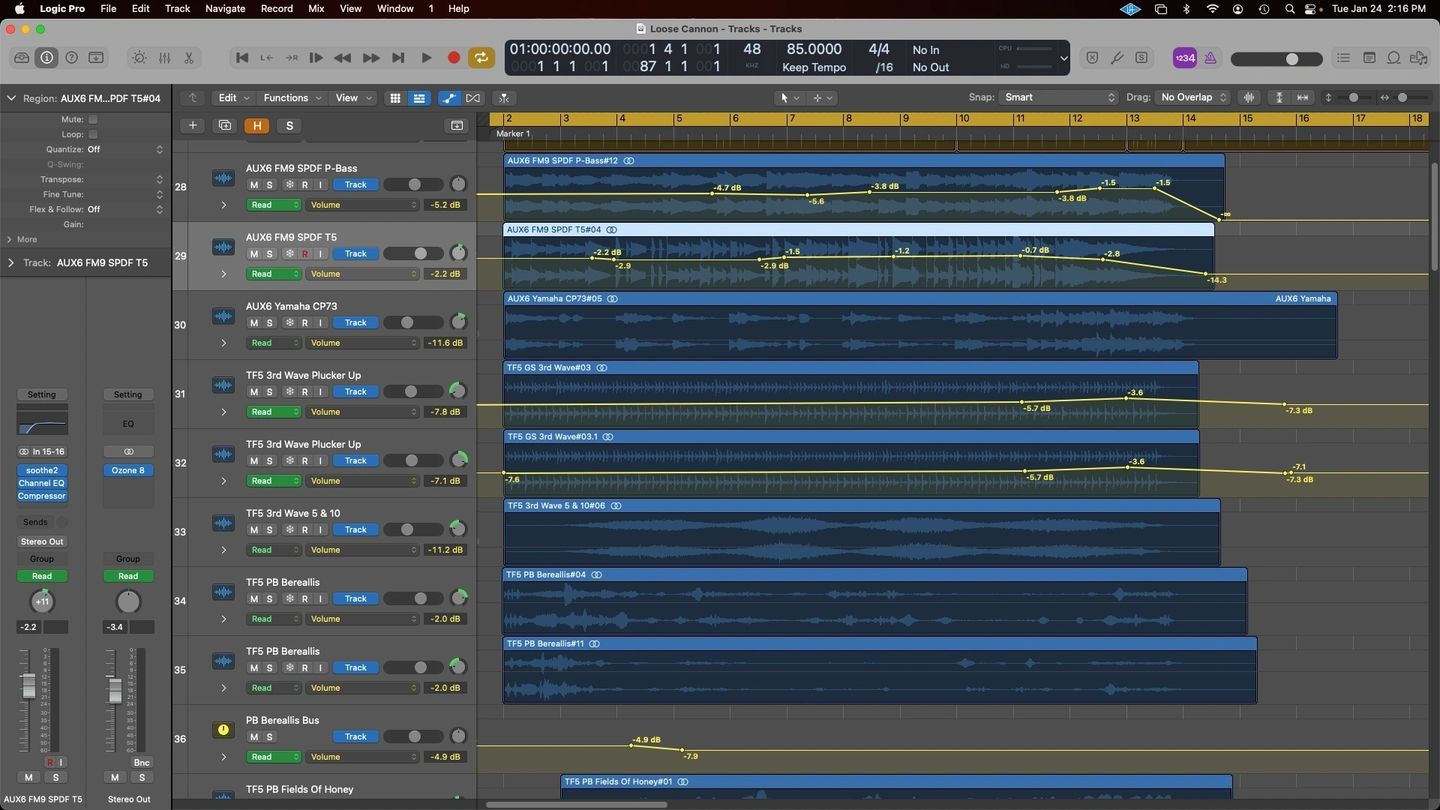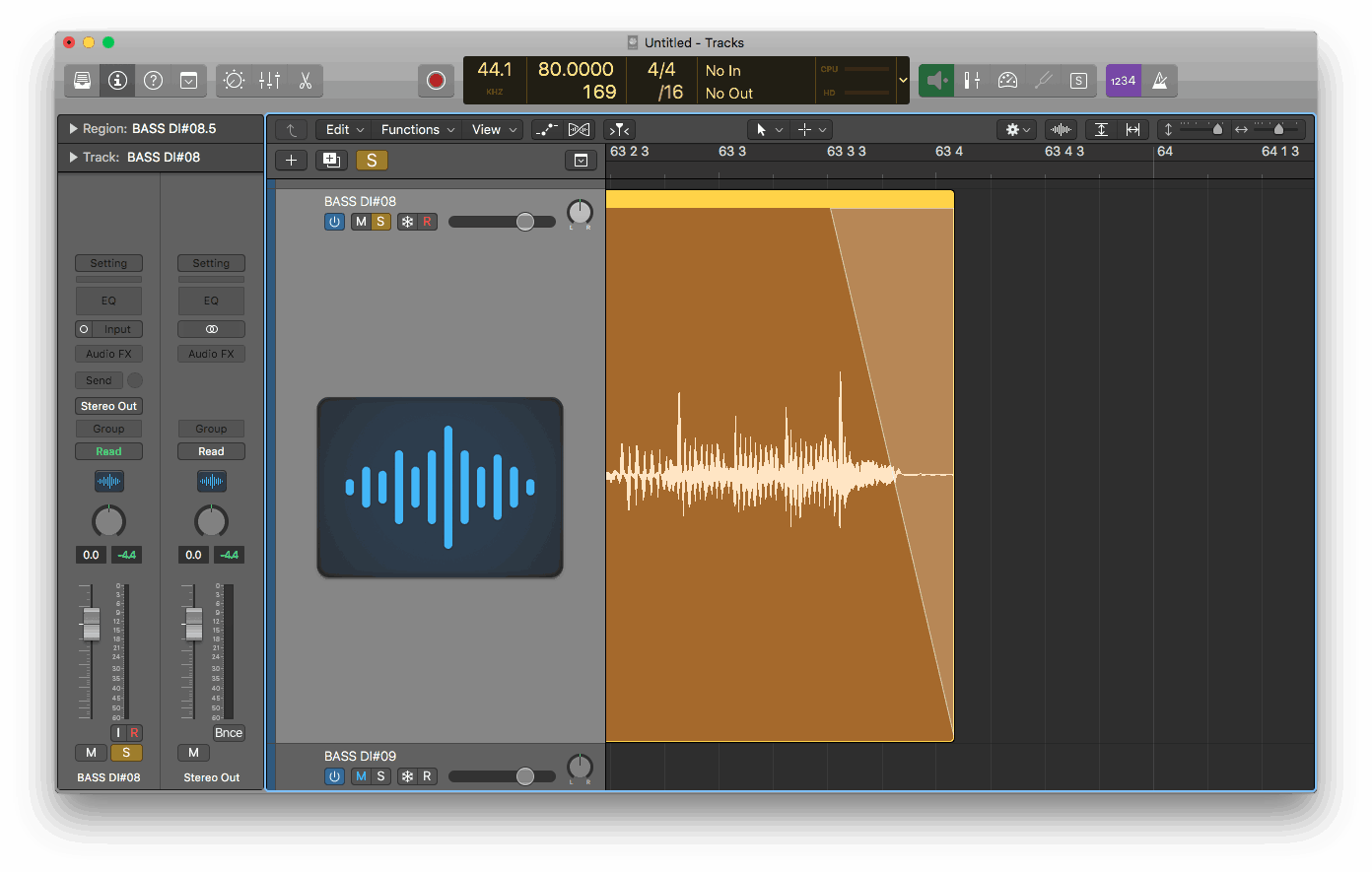- Messages
- 12,436
So I already have them routing to a guitar bus, but this might be a method to do that next time. I need to look at the folder stack option.
I went over that on my huge ass write-up last night, with pics to show examples, it’s the Track Stacks section. There are two different kinds of stacks you can create, I just create summing stacks (sums all the audio to one fader) and I’m not even sure what the other one does. And even if you create a Track Stack, the outputs of all the tracks within that stack can still be going to a bus and the volume can be controlled by that bus.
IE- You have 4 tracks of guitar and all are routed to come out of Bus 1, but your Main Window is getting filled up and to tidy up, you can create a Track Stack of those 4 guitar tracks, so pressing the little triangle shrinks them to one track instead of 4, while still giving you the ability to add plug-ins to the individual tracks, pan them, adjust the volumes. You now just have 3 different areas where you can control the volumes- The individual track’s faders, the Track Stack fader and the Bus 1 fader.