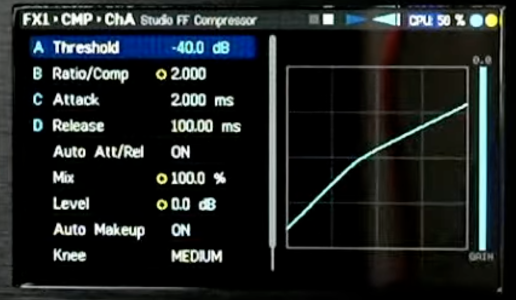You are using an out of date browser. It may not display this or other websites correctly.
You should upgrade or use an alternative browser.
You should upgrade or use an alternative browser.
Fractal Audio Systems VP4 - Virtual Pedalboard
- Thread starter laxu
- Start date
deepskyone
Roadie
- Messages
- 166
My wife and I once went to an extremely shitty wedding reception. The ceremony was inside one of the finest hotels in town but the reception afterwards was held outside in the public park (in November) and without enough food for everybody because the couple was stingy AF.What if I told you that going to IKEA to eat is one heck of a good deal (if it’s the same standard as here).
Everybody in this forum should go eat at IKEA today. Go now!
On the way back home we had hotdogs at IKEA in our finest threads. The looks were priceless
laxu
Rock Star
- Messages
- 8,716
My spouse always jokes that I take her to the fanciest restaurants in town when we are visiting IKEA, and stop midway through shopping to eat something.My wife and I once went to an extremely shitty wedding reception. The ceremony was inside one of the finest hotels in town but reception afterwards was held outside in the public park (in November) and without enough food for everybody because the couple was stingy AF.
On the way back home we had hotdogs at IKEA in our finest threads. The looks were priceless
The IKEA meatballs (including the veggie version) are the real deal.
TheTrueZoltan!
Rock Star
- Messages
- 3,026
6 months. No exception.
Meatballs, cake and soft ice cream have to wait.
Meatballs, cake and soft ice cream have to wait.
laxu
Rock Star
- Messages
- 8,716
You can use YT auto generated subtitles and translate to English to follow this just fine.
Seeing more of the VP4 in action, there's a lot of good to it, but I also am increasingly reconsidering if I want to buy it.
All the switching stuff is really good, it does enough for me in one box, Fractal fx are of course stellar. But then editing those effects is increasingly making me doubt.
The above is fine. Scroll once to swap rows. All knobs map intuitively to the physical controls under the screen.
While this is how most fx blocks are, you then have this:
Seeing that studio compressor view at 33:03...that's the stuff I hated in other Fractal products. You get used to having two rows of knobs, then get this totally different view where the control mapping is vertical and you have to move as sets of parameters and reorient yourself every time. It does not work well in my experience. You get into this "Uhhh...which one was knob C again" checking and on the Axe-Fx 3 I would always just use these views with the big knob and arrow buttons because using the under screen knobs was too awkward.
That view could be redesigned for the two row knobs view too:
- Row 1 is Threshold, Ratio, Attack, Release.
- Row 2 is Mix, Level, maybe a 3rd param and a small version of the graph.
- Put Auto att/rel, Auto makeup and Knee on another page.
Similarly the Enter-scroll-Exit-scroll-Enter-Page right-Exit-scroll-Enter dance to adjust multiple blocks is another thing that is just pure annoyance. That's basically the Fractal grid experience before "Double click Edit to go back a block" became a thing.
Finally I'm thinking "how much do I really need?" Having all those Fractal effects sounds good on paper, but I just know that I'll most likely park this on some tape delay and plate reverb setting, which just brings me back to what I already have on my pedalboard.
Attachments
- Messages
- 7,225
@laxu not clickable. I forgot to hit post before crashing last night:
UI
Removing the nav arrows from the FM/Axe makes things so much easier. You don’t get trapped in the vortex of when to nav arrow vs page arrow vs big ass Value scroll wheel that only sometimes does things. VP4: Select knob is your on screen navigator and page arrows move you between pages once in blocks. Simple.
The double enter clicks made me worried watching demos, but using it, it now makes more sense, because you’re using the scroll knob to hover over the block you want and the first Enter is locking it, and the next Enter is actually opening the block.
There is a small hint of, “when to use A-D knobs vs Select knob” but you kinda fall into a flow after building or modifying a couple presets. I think making the Select knob clickable would have cut down on much of the need to use the A-D knobs for anything other than effect tweaks altogether. Currently you use the select knob to hover over the block, then move your hand to the A-D knob to turn that corresponding knob to select the type. If the Select knob was clickable then you could use it to not only hover to the right block space, select it, and use that same knob to scroll to select the type. Hand never moves from the Select knob. Then you only move to the A-D knobs to actually change the corresponding onscreen effect parameter in a block.
That said, this thing is pretty easy to program. FAS lite UI experience. Easy enough to dial in really good tones.
Tones
Awesome. Nothing new here. I own several bougie verbs and delays and have played almost all of the well regarded ones, but you’d be very friggin hard pressed to match the FAS Reverb, Delay, MegaTap, and MultiDelay blocks with several of those pedals, much less for anywhere close to $699. And that’s just verbs and delay. Brilliant stuff. Throw a dart and whatever model(s) you land on are superb. I slept on the MegaTap and MultiDelay blocks until recently, sooooo good.
UI
Removing the nav arrows from the FM/Axe makes things so much easier. You don’t get trapped in the vortex of when to nav arrow vs page arrow vs big ass Value scroll wheel that only sometimes does things. VP4: Select knob is your on screen navigator and page arrows move you between pages once in blocks. Simple.
The double enter clicks made me worried watching demos, but using it, it now makes more sense, because you’re using the scroll knob to hover over the block you want and the first Enter is locking it, and the next Enter is actually opening the block.
There is a small hint of, “when to use A-D knobs vs Select knob” but you kinda fall into a flow after building or modifying a couple presets. I think making the Select knob clickable would have cut down on much of the need to use the A-D knobs for anything other than effect tweaks altogether. Currently you use the select knob to hover over the block, then move your hand to the A-D knob to turn that corresponding knob to select the type. If the Select knob was clickable then you could use it to not only hover to the right block space, select it, and use that same knob to scroll to select the type. Hand never moves from the Select knob. Then you only move to the A-D knobs to actually change the corresponding onscreen effect parameter in a block.
That said, this thing is pretty easy to program. FAS lite UI experience. Easy enough to dial in really good tones.
Tones
Awesome. Nothing new here. I own several bougie verbs and delays and have played almost all of the well regarded ones, but you’d be very friggin hard pressed to match the FAS Reverb, Delay, MegaTap, and MultiDelay blocks with several of those pedals, much less for anywhere close to $699. And that’s just verbs and delay. Brilliant stuff. Throw a dart and whatever model(s) you land on are superb. I slept on the MegaTap and MultiDelay blocks until recently, sooooo good.
Last edited:
- Messages
- 7,225
While your prob right there are easier ways thinkable…does it solve a big enough of a problem to include in a buy/dont buy decision?..I mean…how much time are you gonna spend dailing in compressor parameters?
Maybe I falsely assume everybody has the same “frequent use parameters” as me(tonestack/wet&dry/decay times)
…or I spend too much time with Boss gear to be concerned about stuff like this
FAS attracts obsessive tweakers, which is cool.
It’s also drastically overstated that it’s a requirement in Fractal-Land. 90% of the blocks are awesome right out of the gate with only touching basic 101 params like rate/depth/decay (to dial to taste)
I save the OCD tweaking for rainy days when I want to connect to Edit.
laxu
Rock Star
- Messages
- 8,716
The compressor is just an example because Marco Fanton showed it on his livestream. But similar UIs are in a lot of places on the other Fractal devices so that makes me afraid they've just recycled them to the VP4.While your prob right there are easier ways thinkable…does it solve a big enough of a problem to include in a buy/dont buy decision?..I mean…how much time are you gonna spend dailing in compressor parameters?
Maybe I falsely assume everybody has the same “frequent use parameters” as me(tonestack/wet&dry/decay times)
…or I spend too much time with Boss gear to be concerned about stuff like this
I understand you have to compromise somewhere. I don't consider myself an obsessive or advanced tweaker at all. For me it's more of a "what's the path of least resistance to getting back to playing". Even with "perfectly" dialed in presets I find that I might want to adjust some things based on the guitar I'm using, where I'm playing, my mood etc.
That's something my current pedalboard does really well. It's very rare that I want to edit any of the hidden params on my Strymons. The compromises I make are instead things that Fractal does really well: switching between stuff.
ian_dissonance
Shredder
- Messages
- 2,168
I’m so used to digital mixers it wouldn’t 8 seconds to get a handle on the various screens. Still looks pretty easy to follow IMO.
- Messages
- 10,719
You can use YT auto generated subtitles and translate to English to follow this just fine.
Seeing more of the VP4 in action, there's a lot of good to it, but I also am increasingly reconsidering if I want to buy it.
All the switching stuff is really good, it does enough for me in one box, Fractal fx are of course stellar. But then editing those effects is increasingly making me doubt.
View attachment 31225
The above is fine. Scroll once to swap rows. All knobs map intuitively to the physical controls under the screen.
While this is how most fx blocks are, you then have this:
View attachment 31223
Seeing that studio compressor view at 33:03...that's the stuff I hated in other Fractal products. You get used to having two rows of knobs, then get this totally different view where the control mapping is vertical and you have to move as sets of parameters and reorient yourself every time. It does not work well in my experience. You get into this "Uhhh...which one was knob C again" checking and on the Axe-Fx 3 I would always just use these views with the big knob and arrow buttons because using the under screen knobs was too awkward.
That view could be redesigned for the two row knobs view too:
But it makes me wonder how many views like this are on the VP4. Like how does the Multitap delay UI look, considering it was complex on other Fractals?
- Row 1 is Threshold, Ratio, Attack, Release.
- Row 2 is Mix, Level, maybe a 3rd param and a small version of the graph.
- Put Auto att/rel, Auto makeup and Knee on another page.
Similarly the Enter-scroll-Exit-scroll-Enter-Page right-Exit-scroll-Enter dance to adjust multiple blocks is another thing that is just pure annoyance. That's basically the Fractal grid experience before "Double click Edit to go back a block" became a thing.
Finally I'm thinking "how much do I really need?" Having all those Fractal effects sounds good on paper, but I just know that I'll most likely park this on some tape delay and plate reverb setting, which just brings me back to what I already have on my pedalboard.
I don't really have a problem with those views. They're more usable than some plugins are!! The fact you even see a graph to show you the knee curve of the compressor, that is something you just don't usually get in guitar rigs, and it can be very useful.
The more I use the front panel of the Axe3, it isn't the UI or panel layouts that really get to me. It is the number of clicks, and how many things you have to do manually.
laxu
Rock Star
- Messages
- 8,716
The number of clicks is a major factor for sure, but I think the "reorient yourself on every different page layout" adds to it, even if you know what to expect. I found I always gave up using the under screen knobs for any list views.I don't really have a problem with those views. They're more usable than some plugins are!! The fact you even see a graph to show you the knee curve of the compressor, that is something you just don't usually get in guitar rigs, and it can be very useful.
The more I use the front panel of the Axe3, it isn't the UI or panel layouts that really get to me. It is the number of clicks, and how many things you have to do manually.
I feel like the VP4 still has these aspects in the way, and without having the "go forward/back a block" features of the other units, going from block to block is going to be a lot more annoying.
In fact I think Fractal could easily improve the system if they made e.g the Select knob button cycle blocks forward when you are editing a block. Or maybe some "hold knob down and turn left/right" thing to do that.
On other Fractals the Edit spamming is only annoying because it does not work in an intuitive order (signal path) and includes all the blocks you never want to adjust like Input or Output blocks. The VP4 does not have that issue.
Someoldqueenorother
Roadie
- Messages
- 118
Medium Spring Verb - into MegaTap (Decepticon type) - into MultiDelay (Quad Parallel Delay type) - into Plex (Plex Delay type) Mix around 20-30 percent for them all (mostly defaults) so you’re not washing out.
All you can eat buffet of badass.
Tones
Awesome. Nothing new here. I own several bougie verbs and delays and have played almost all of the well regarded ones, but you’d be very friggin hard pressed to match the FAS Reverb, Delay, MegaTap, and MultiDelay blocks with several of those pedals, much less for anywhere close to $699. And that’s just verbs and delay. Brilliant stuff. Throw a dart and whatever model(s) you land on are superb. I slept on the MegaTap and MultiDelay blocks until recently, sooooo good.
This makes me very happy. I loved the Megatap on my old AFX Ultra and have wanted it as a standalone pedal for ages.
PorcinePicker
Roadie
- Messages
- 233
That's not correct. That was about "always on" blocks.
https://forum.fractalaudio.com/threads/always-on-blocks.208716/#post-2607653
I don't think you got it right... He said something like "let's let firmware 1.0 breathe" and "as of now".
Considering Cliff already mentioned there possibility I would consider it still on the table for the future.
Turns out my interpretation was correct. Last nail -> coffin. No additional blocks.

Wish: Always on effect
I know Cliff mentioned about maybe adding 2 “always on” effects in the future. It’d be nice if these effects are selectable. So u can maybe have a compressor and reverb that’s always on on one preset, and have pitch and delay(always on) on another preset. That way u still have those 4 effects...
Fractal M@
Newbie
- Messages
- 16
Seeing that studio compressor view at 33:03
Of the many compressor types, only the "STUDIO" models use that extended layout. Most of the compressors are as easy as pedals, like this:
Some have nice extras, like this:
But as I said above, the Studio Compressor is a highly interactive beast, and pages or scrolling were definitely not desirable. It was just too annoying for the many interactive parameters to be separated from each other in any way. Doing it in one place also got rid of weird redundancies, like needing to have LEVEL on multiple pages.
(Also, in my experience, one does not tend to use ABCD in practice on a menu page unless you actually need to turn two knobs at the same time. Instead, you turn SELECT which re-assigns "A", and it's a total breeze.)
Anyone who would gravitate towards a studio compressor will FLY around that vertical layout in no time.
I’m so used to digital mixers it wouldn’t 8 seconds to get a handle on the various screens. Still looks pretty easy to follow IMO.
Yes! It's fast even if you're not experienced with its particular UI implementations.
Last edited:
Mongillo19
Rock Star
- Messages
- 7,379
Hey Matt, while I may not be interested in the VP4 at the moment, it's really cool of you to take the time to go through the device and answer questions on here!Of the many compressor types, only the "STUDIO" models use that extended layout. It was just too annoying for "Knee" to be away from the graph, and for the parameters which affect compression and output level to not be in one place without weird redundancies.
Most of the compressors are as easy as pedals, like this:
View attachment 31233
Some of those even have extras, like this:
View attachment 31234
But as I said above, the Studio Compressor is a highly interactive beast, and pages or scrolling were definitely not desirable. (Also, in my experience, one does not tend to use ABCD in practice on a menu page unless you actually need to turn two knobs at the same time. Instead, you turn SELECT which re-assigns "A", and it's a total breeze.)
Fractal M@
Newbie
- Messages
- 16
Happy to help. Insert relevant emoji here.Hey Matt, while I may not be interested in the VP4 at the moment, it's really cool of you to take the time to go through the device and answer questions on here!
- Messages
- 7,874
Zero stereo FX loops. He's long gone LOL.Timbuk:
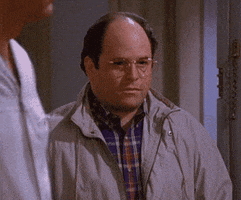
Fractal M@
Newbie
- Messages
- 16
[/QUOTE]
I was gonna say... ALWAYS remember the footswitches! They're basically soft buttons and add a lot of flexibility to what looks like it's going to require button presses. They also do their thing when you're in areas like "Scene Levels" "Mix Overview", etc.
Conversely, don't miss that you can change the mode SUPER quickly on the home page by just turning SELECT.
SELECT Scene Name. Tap Switch 1 >BAM<
SELECT an Effect. Tap Switch 3, then Switch 4 >BAM<
SELECT Scene Name. Tap Switch 2 >BAM<
SELECT Effects. Tap Switch 1, then Switch 4 >BAM<
You just made two Scenes without needing to wait an agonizing 4 seconds!

Addendum. Don’t be a dummy and just hold the two leftmost FS’s down and go to Scene mode to….. demo scenes… with the FS’s…. without needing to enter list mode or hit enter.
I was gonna say... ALWAYS remember the footswitches! They're basically soft buttons and add a lot of flexibility to what looks like it's going to require button presses. They also do their thing when you're in areas like "Scene Levels" "Mix Overview", etc.
Conversely, don't miss that you can change the mode SUPER quickly on the home page by just turning SELECT.
SELECT Scene Name. Tap Switch 1 >BAM<
SELECT an Effect. Tap Switch 3, then Switch 4 >BAM<
SELECT Scene Name. Tap Switch 2 >BAM<
SELECT Effects. Tap Switch 1, then Switch 4 >BAM<
You just made two Scenes without needing to wait an agonizing 4 seconds!
Similar threads
- Replies
- 3K
- Views
- 129K
- Locked
- Poll
- Replies
- 5K
- Views
- 348K