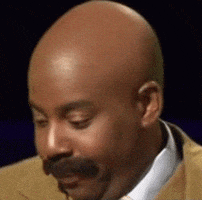Fwiw, I need to do something about my situation. Level-wise, I'm absolutely fine with my Motu M2's input turned all the way down, have matched my HXN channel strip so sounds are the same as on the hardware, etc. But visually, it more often than not turns into a nightmare. Yes, we could now argue about Logic's miserable waveform display until the cows come home, but once I'm dialing down my guitar volume (which I often do) the level is so low it'd likely be an issue with pretty much any host.
Now, to match the HX hardware, I need to insert a +5.2dB gain plugin anyway, so I could as well add just that on the Motus input. But uhm, there's no digital readout of the input gain, so I'm pretty much lost. Could add a marker, but it's not exactly exact... but maybe that's what I'll end up doing.