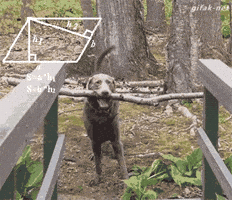Welcome to the world of inconsistency in Fractal operation.
Here's a crash course:
- Edit button almost never does the thing it says on the label.
- The layout grid is the only exception where Edit = Edit block.
- Anywhere else it's a shortcut for "Go edit the last block you had open."
- When inside a block, it's "Go to next block".
- Double clicking Edit when inside a block means "Go to previous block."
- Enter button opens things.
- The exception is the layout grid, where Enter = connect/disconnect blocks or create a shunt on an empty grid slot.
- Nav buttons mostly move the cursor around or switch rows of controls.
- In list views (e.g Amp block Advanced page) the Left/Right buttons jump to next/previous 5 params, mapping them to the A-E knobs.
- In the Amp block Output EQ page, Up/Down changes the graphic EQ type. Of course the Graphic EQ block does not work like this.
- Big knob adjusts the currently selected parameter.
- In layout grid view it changes the block in the currently selected slot.
- In preset/model/cab list it scrolls through the items.
- On Axe-Fx 3 this knob has a button on it you can assign to go to Layout grid. Why this does not exist on FM3/FM9? No idea. I've also requested that this could be mapped to more functions but of course Fractal hasn't implemented it.
- A-E knobs have a button you can press. The function is what is shown above the button.
- When in Home view (any page), you can double-click these to quickly go to the most common blocks:
- A = Amp
- B = Drive (Boost)
- C = Cab
- D = Delay
- E = REverb
My approach to editing on the onboard UI is to avoid the Layout grid like the plague and just use the Edit button to cycle through blocks. This keeps the process more consistent as you don't hit that "Enter does not do the thing you think it would" inconsistency.
It was so much worse before the "Go to previous block" double-click Edit function was implemented. You had to Exit to the layout grid, cursor over to the previous block, remember to hit Edit instead of Enter and then edit the block. Then do that all over again whenever you needed to go to a previous block.
The cycling order of the Edit button is row->column, instead of e.g "next connected block or next block in parallel". This is generally fine on the FM3 where your signal path is most of the time just a straight line, but can be annoying on the FM9/Axe-Fx 3 with more complex signal paths.

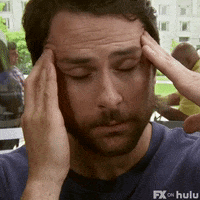




 .... or in the FM3/9 are still very much that.
.... or in the FM3/9 are still very much that.