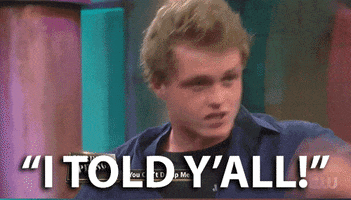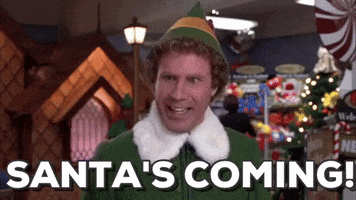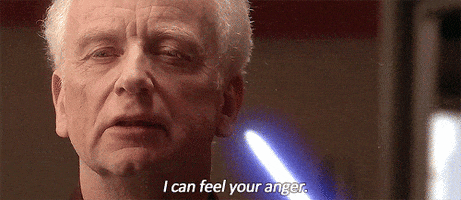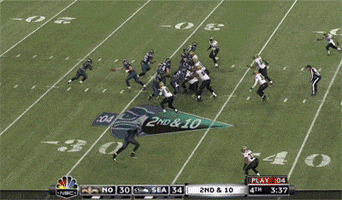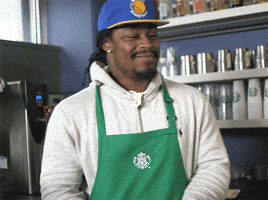- Messages
- 7,228
@Whizzinby get the cab block dialed in with your chosen custom IR, then click the little triangle next to library and hit "save". That way you can have them on instant recall.
View attachment 12076
#gamechanger
Nice! My homework now after watching this is to branch out to the Pitch and Multi-Delay blocks.
At some point I need to dig in and take a look at some of those advance amp settings you’re making changes to. Probably after I manage to complete my first pass through all the models, sometime in 2025.
I think it’s pretty awesome you did that video just for Whizzinby.

“You can’t possibly f*ck this up if you just use these blocks…”