MirrorProfiles
Rock Star
- Messages
- 4,974
USB
Afaik these AI generated models are basically a "black-box" so there might be no way to implement oversampling in the plugin or capture itself. But I know nothing about how neural networks work so I might be completely wrong, just reporting what I've read around regarding this.Do we know at which point the capture resolves the output, and whether we can tell it to remove everything above a certain frequency?
I tried to do it with nam just by feeding it some 192 kHz test and reamp files, hoping I would then be able to run it at that frequency in the daw (which would basically be 4x oversampling, and probably 4x the cpu usage as well), but for some reason the trainer only accepts 48 kHz files at the moment, so I couldn't test this idea.
It doesn’t look shifted in time to me…? There’s no horizontal shift in the copies, just vertical. Weird.But the strangest thing is that all lines have some copies above and below. These are basically the same as the fundamental and harmonics but shifted in time (both backward and forward) and at a lower level.
At first sight I didn't know what was happening and this is why I repeated the measurements today. But after thinking a bit about it I suspect this might be due to some linear phase processing inside the plugin causing (pre and post) ringing. This is just my assumption though, it could even be some by-product of the neural network used by Tonex. Anyway, if you have a more convincing explanation let me know.
Yeah, I was just editing the post to say the same thing, actually it seems shifted in frequency (a copy every ~4000 Hz) rather than in time. I don't know if ringing would behave like that. More testing neededIt doesn’t look shifted in time to me…? There’s no horizontal shift in the copies, just vertical. Weird.
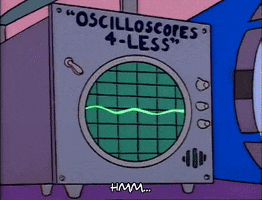
Well it must be an algorithm flaw then for sure, cuz there's no hardware involved in these measurements. Just a sine sweep file rendered in place in cubase thru the plugin, the same file used for nam and fm9 and literally the same track in the daw too.The copies are likely due to a tone present at the input. This is intermodulation distortion. The copies are the sum and difference frequencies between the sweep and this "static tone". The tone could be due to poor power supply filtering (tone introduced into the front end electronics via the supply rails) or it could be EMI (conduction into the input via coupling).
It's possible that the tone is actually not 400 Hz but much higher than that and being aliased by the converter. IOW it's a high frequency switching component from the power supply or a switching regulator that's being aliased to 400 Hz. Or it could be a spur from a clock.
Board layout is critical in modeling products. The more compact the product the more critical layout becomes.
I guess what I'm saying is I'm inclined to think this is a hardware issue rather than an algorithm flaw although the latter is certainly a possibility.
Fascinating. My first reaction wouldn't be that clipping would cause this.Well it must be an algorithm flaw then for sure, cuz there's no hardware involved in these measurements. Just a sine sweep file rendered in place in cubase thru the plugin, the same file used for nam and fm9 and literally the same track in the daw too.
PS: could it be caused by clipping too? Cuz I've experienced it with other "capture" softwares (e.g. some Acustica Audio plugins) which usually run at an integer bit depth, so whenever they exceed 0dBFS the signal is clipped, even when the daw runs at 64 bit FP.
Looks like the capture is running at 32kHz inside a 44.1kHz container without sampling rate conversion.Tonex
Then we can see the main lines getting darker at 16k, that's a low-pass filter.
Yeah, that's not just aliasing, something super weird is going on.Yeah, I was just editing the post to say the same thing, actually it seems shifted in frequency (a copy every ~4000 Hz) rather than in time. I don't know if ringing would behave like that. More testing needed
By looking a bit more into the graph I'm pretty sure it runs at 44.1 kHz at this point. Look at the big yellow "V" roughly at the center, that's the aliasing coming from the 3rd harmonic and the point where it reflects at 0Hz is centered around the 6.15 seconds point, which is also the timing where various other lines intersect above.Looks like the capture is running at 32kHz inside a 44.1kHz container without sampling rate conversion.
IK multimedia probably just added a low pass filter to tame it on the highs, but that also reduces hi frequency content that should be there.
FWIW, this was the first thing I noticed about Tonex in A/B comparisons against the real gear too. The detail in the highest frequencies is slightly attenuated compared to the real gear.I got called out at the other place for saying the first TomeX examples lacked top end vs the real examples.
Afaik these AI generated models are basically a "black-box" so there might be no way to implement oversampling in the plugin or capture itself. But I know nothing about how neural networks work so I might be completely wrong, just reporting what I've read around regarding this.
I tried to do it with nam just by feeding it some 192 kHz test and reamp files, hoping I would then be able to run it at that frequency in the daw (which would basically be 4x oversampling, and probably 4x the cpu usage as well), but for some reason the trainer only accepts 48 kHz files at the moment, so I couldn't test this idea.
