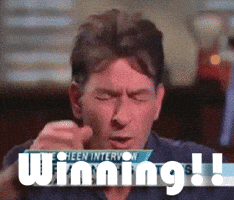synthpenguin
Roadie
- Messages
- 684
Uh, WAY better point!
haha honestly, watching a video on the new editor is the only thing that made me seriously consider it again! I'm not super interested in spending a lot of time chasing different captures, I mainly just want a few good sounds and a few specialized ones, but even then it seemed like such a chore before.