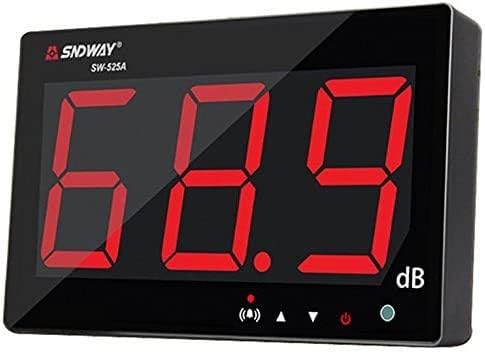laxu
Rock Star
- Messages
- 8,726
"It doesn't sound the same as my tube amp" is a common complaint about modelers. Whether that is true or not depends on the modeler in question, but in most cases the setups for testing are nowhere even close to being equivalent.
Here's some closest "like for like" scenarios. As you can see all of them have some caveats, but overall will result in closer comparison than e.g modeler ->FRFR vs tube amp -> guitar cab.
Now that you have your setup, next things you need to consider:
If you want you can record a DI track and pipe that through both devices to avoid having to play while you tweak but for the "feel" of the amp you need to play both.
This same guide works for trying to get the sound of an amp that does not exist in your modeler.
Here's some closest "like for like" scenarios. As you can see all of them have some caveats, but overall will result in closer comparison than e.g modeler ->FRFR vs tube amp -> guitar cab.
| Modeler setup | Tube amp setup | Issues |
| Modeler -> IR cab sims | Tube amp -> loadbox -> IR cab sims | Loadbox quality has an effect on tube amp behavior. |
| Modeler -> IR made of the miced real guitar cab | Tube amp -> real guitar cab -> mic | It's a recorded sound so not what you hear in the room. |
| Modeler -> poweramp -> real guitar cab | Tube amp -> real guitar cab | Poweramp quality has an effect on modeler sound. |
| Modeler -> poweramp -> real guitar cab | Tube amp -> loadbox -> poweramp -> real guitar cab | Loadbox quality has an effect on tube amp behavior. |
| Modeler -> IR cab sims | Tube amp -> DI box -> guitar cab & DI -> IR cab sims | Real cab should be in another room so you hear just the DI signal with cab sims. |
Now that you have your setup, next things you need to consider:
- Match volume levels. This is the most important part. Use a decibel meter if you have one, if not use an app on your phone as it's good enough for this. Even just a slight difference in volume will make us prefer the one that is louder.
- (Fractal only) Find the closest matching speaker impedance curve if using a poweramp and real cab. This can be a bit of trial and error, but can have a significant effect in how close the modeler feels to the real tube amp. The modeler does not know what it's connected to so matching the behavior of the amp model to the real cab used can help.
- Pick a reference tone. This is most likely your favorite tube amp at your favorite settings.
- Do not try to use the exact same settings you use on your amp with the modeler! You can use them as a starting point, but there is variance in components so you will not get the same result by pointing the knobs in the same direction.
- If you can, set up an A/B box to toggle between which device you are playing. If you don't own one, consider routing the signal through your modeler and from its outs direct to the amp.
- Use your ears to match the sound, not your eyes. Sounds obvious, yes but a lot of people seem to miss this. Knobs at noon on everything is not the right way to go.
- Use your best audio system, whether it's headphones or studio monitors. The quality of your output system matters.
If you want you can record a DI track and pipe that through both devices to avoid having to play while you tweak but for the "feel" of the amp you need to play both.
This same guide works for trying to get the sound of an amp that does not exist in your modeler.
Last edited: