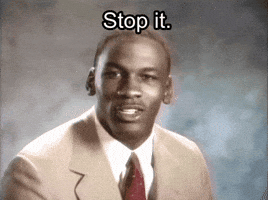Rock Chalk
Roadie
- Messages
- 977
Sometimes yes, sometimes no.....depends on if Cliff has anymore goodies to add, plus if any bugs are found.Is there any difference between the Final Release and the last Beeta ?

Sometimes yes, sometimes no.....depends on if Cliff has anymore goodies to add, plus if any bugs are found.Is there any difference between the Final Release and the last Beeta ?

Yes I noticed a big differenceSometimes yes, sometimes no.....depends on if Cliff has anymore goodies to add, plus if any bugs are found.

I JUST FOUND MORE BLOCKS! 108 OF THEM! I'M SPINNING OUT OF CONTROL!

The Mother of All Effects Blocks Thread (Multi-Model Edition)
Now that we can mostly share effect channel and block settings among all the Fractal units I thought I'd start a new thread to house all your amazing effect block settings in one, single place. This thread is special. The same thread appears in all three (AFIII, FM9, FM3) Preset Exchange forums...forum.fractalaudio.com

I really need to get more into the effects block library stuff… I haven’t really messed with that. I’ve saved a few things of my own, but probably don’t take advantage of it as much as I should.
D
Do you have @2112 ’s blocks yet? Another treasure trove.I JUST FOUND MORE BLOCKS! 108 OF THEM! I'M SPINNING OUT OF CONTROL!

The Mother of All Effects Blocks Thread (Multi-Model Edition)
Now that we can mostly share effect channel and block settings among all the Fractal units I thought I'd start a new thread to house all your amazing effect block settings in one, single place. This thread is special. The same thread appears in all three (AFIII, FM9, FM3) Preset Exchange forums...forum.fractalaudio.com
Did you already go down the IR sinkhole? Perhaps an order of magnitude bigger time waster.
My FAS BLOCK LIBRARY says "1,213 Files, 117 Folders"
Cut it down by a little due to duplicates from different firmwares though.
Am I addicted lol.

I do! I have all his so far!
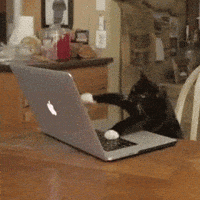
Welcome to the world of "absolute stupidity with Fractal external controllers".Is there any way to engage/bypass a block in Axe Edit when it's assigned to an external controller?
I don't always have my MIDI controller plugged in and get a denial message when trying to turn on my reverb block.
View attachment 42611
Instead of assigning the controller to the bypass button of the block, assign the CC in the MIDI setup page to the corresponding block (and turn on scene ignore in the block)Is there any way to engage/bypass a block in Axe Edit when it's assigned to an external controller?
I don't always have my MIDI controller plugged in and get a denial message when trying to turn on my reverb block.
View attachment 42611
I did a big overhaul and tidy up for the paid versions to keep them in sync with current FW. Most of the over free stuff should still work but amps/comps/multidelays/verbs will be different.
My FAS BLOCK LIBRARY says "1,213 Files, 117 Folders"
Cut it down by a little due to duplicates from different firmwares though.
Am I addicted lol.