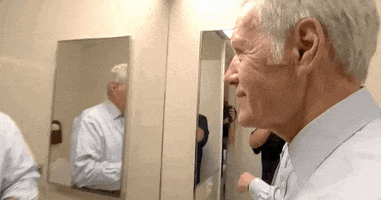I've actually been whinging a lot about Reaper recently. Ask
@MirrorProfiles and
@Cirrus !!
Imperial has been around for a long time. But it has problems. A lot of the iconography is blurry, as seen in your screenshots. White Tie for some reason always has a tendency to make his fonts lack contrast, which sets them into the background - as evidenced by your screenshots too. There's no functional reason why INSERTS is more important than Bypass, and there's no reason why one should be more visible and readable than the other.
So recently I did my whole "compare DAWs" thing with a song. Where I recreated a mix in Reaper, Studio One, and Cubase 13 Pro.
Here's some screenies:
I
know there is a lot of subjectivity to this topic, but there's no way in hell anyone can realistically say that Reaper looks as good as the other two, and there's no way in hell anyone can defend some of the - frankly, illogical - choices made in the Default 7 theme. You genuinely cannot even see the numeric value of your fader positions in the Default 7 theme, without relying on the mouse tool-tip. Absolute madness.
I know there will be stuff that you can customize using Theme Adjuster; once it fully supports the Default 7.0 theme... but I'm sooooooo done with wanting endless customization.
I've been a Reaper user since 2008, and honestly, I've just had enough. I've had enough of the constant hoop jumping to try and customize it to work the way it should work, when these other DAW's just work perfectly out of the box.