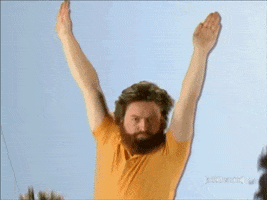JiveTurkey
Goatlord
- Messages
- 23,041
Grab yourself some block libraries 


My initial 45 minute play through can’t really drive too many opinions, but….
This may sound stupid but the first thing I like is the tuner. I was using the Neural plugs this morning and depending on which plugin the tuner is optimized for a crack head. Looks likes someone taking a polygraph, so you kind of guess. The FM3 tuner is super stable. Good start. lol
I’m using the editor because the device UI looks… interesting. Questions:
Tonally way too early, but the dual verb/twin preset is super nice. Chorus tones on it are fantastic. Plexi preset very good. Dove into the dual rec preset because of JT. Very good, very recto, fat booty and all. lol. Found the way to change power amp tubes, sweet love of God that’s badass to be able to change. Swapped to el34’s on the recto. Was fire.
- Channels. The blocks all seem to have A-D, I’m assuming I can save custom settings for each block under those channels?
- Looks like the cab blocks has four channels too, if so that’s badass to have four different settings of different cabs.
- I’ve heard people say “authentic tab” before, but I don’t see it. Is that the “Tone” tab? That seems to be the most basic tab per block, “Ideal” looks like where the fun begins with 37 knobs.
- Can I use the new Cab Lab 4 thing with the Turtle edition?
Everything sounds pretty crisp.
Grab yourself some block libraries
Channels: You can have four of the same amp with different settings, or you can have four completely different amps with whatever settings you want. This is true of most blocks, so for the chorus block you can have four different types of chorus, etc. The different channels can be selected via scenes, or you can toggle through them if you decide to go that route.
I don’t even know what that means yet.
I’m trying to figure out
- Can I update the device from FM3 Edit, or is it a manual download process
- Can I run Dyna cabs with the Turtle edition, and if so how
- Can I run Cab Lab 4 with the Turtle edition, and if so how
Ok now that’s awesome. I thought the FM3 limited you to one amp per preset. If I can have different amps per channel from that one amp block that eliminates the limitation I thought I’d have.
And that goes for all blocks, right? Having 4 channelsThe FM3 allows only one amp block, but within that block is the four channels.
That’s how I roll on the FM3/Axe-FX III. Aside from preset and IR management, I find it much faster than using a mouse.I did almost all my editing on the unit and preferred it, overall. Real knobs and buttons FTW. Got to be super fast with it. Only used the editor for preset organizing.
And that goes for all blocks, right? Having 4 channels
The FM3 allows only one amp block, but within that block is the four channels.
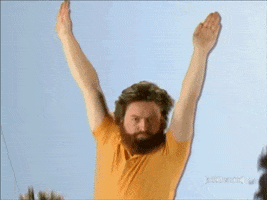
Grab yourself some block libraries
Journalism is best when there are multiple sources to corroborate the information.As a a related side note; I look forward to the more informed perspective this will give the Modeler Wars episodes

Where's his block stash? Someone pointed me at it, and now I can't find the goddamned post.I was going to suggest this after I saw his post about the chorus. Definitely snag Leon’s block stash and load it up, there’s SO MUCH KILLER SHIT IN THERE!!!!!
I don’t even know what that means yet.
I’m trying to figure out
- Can I update the device from FM3 Edit, or is it a manual download process
- Can I run Dyna cabs with the Turtle edition, and if so how
- Can I run Cab Lab 4 with the Turtle edition, and if so how
Where's his block stash? Someone pointed me at it, and now I can't find the goddamned post.
That’s awesome. I thought you could only have literally one amp per preset.If I can have four via channels then it’s more than I’d ever want in a preset.