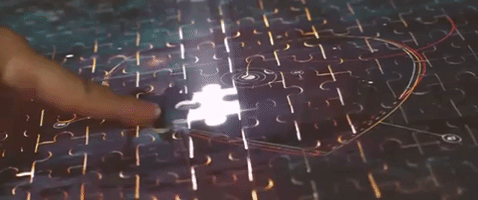I got ballsy and thought I’d do some headphone playing for a bit, and use only the unit controls. For the love of Christ I still haven’t figure out how to open the amp block to tweak the tone stack. Enter (the most logical button) goes into some shunt or movement mode. Nav arrows, page arrows, home. Nothing. How about Edit?! Takes you to amp selection screen, not the tone stack. But I just want to increase the treble!
Not hating, I did learn a couple things like zooming out on a layout. (Unfortunately I couldn’t zoom back in. lol) I figured out engaging a bypassed block in a preset. Let’s go!
But this thing is unintended awesome sometimes. I played the Wrecker preset (because it was mapped to one of the foot switches already and didn’t require me to press any more buttons hahahaha) and that thing is really nice.
Part of me wants to read the manual. Another part of me wants to see how long I can own this thing without being able to modify a block on-device.