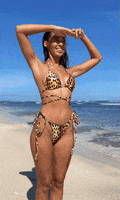Headphones aren't nearly the hindrance that most people think they are. You just have to learn them (like any monitors). It's actually easier to get good, accurate, undistorted low end and sub-bass on headphones or IEMs than it is on speakers, at least in common home/diy/project studio rooms and assuming that the headphones/IEMs fit your head well. Assuming you have a few hundred square feet to work with and any of the entry- to mid-tier nearfield speakers, you're talking about a minimum of about $5,000 in treatments and subwoofers to get sub-bass extension and accuracy of some ~$50 IEMs. The truthear zero:reds are amazing in this regard, and they distort less than just about any speaker up to several grand.
There's 3 big things you can do.
One...is to listen to a LOT of music on whatever monitoring system you have. When you get used to how music is supposed to sound, it's easier to make your music sound like that. This is true for any monitors and is one of the biggest parts of learning to produce/mix/master music.
There's a caveat with that - commercial music is mastered and loud. The mixes didn't necessarily sound exactly like the record/cd/stream/etc.. You kind of have to be able to listen through that. It can help to listen to your mix through a limiter, whether you actually print/render through it or not. It's not easy to be able to compare unlimited/unmastered music to limited/mastered music, but learning to do it it's an important part of the process. Your mix should sound more dynamic (louder transients and quieter quiet sections) than commercial music.
Second, you can use something like Tonal Balance Control 2 or Sonible True Balance. You can use their genre presets (which are decent) or load in some reference tracks that you like in a similar style....and adjust things until you're in the "good" range. Low end especially is hard. It's not hard to do (the processing tends to be simple); but it can be hard to hear well, especially in a project studio. You don't necessarily want your EQ curve to be straight down the middle of the "good" range....but you probably don't want it to be too far out either. Especially with flawed monitoring, these tools go a long way at least to a sanity check. FWIW, if you play stuff that is inside the "good" range but sounds wrong, especially commercially released music, that's a strong indication that something about your monitoring is fundamentally flawed.
Lastly, if you're actually talking about commercially releasing your music, it's often not worth that much time to worry too much about the final level or the edges (extreme lows & highs) when you can just hire a mastering engineer. Focus on the midrange (say 100Hz to 10k) and as long as the top octave and the bottom couple octaves aren't horrible, the mastering engineer can take care of it with monitoring that accurately plays down into the 20s. This is part of why so many people have used NS-10s over the years. They don't really play below ~150Hz and other than a 1.5k bump, their total frequency response in a half-decent room isn't actually bad provided you have a reasonable amount of space and some treatments. I don't like listening to them, and I think there are much better monitors available now - but they did make you focus entirely on the midrange.
The big difference (with headphones/IEMs) is in how they present stereo: centered sounds kind of "come from" inside your head, and they encourage you to make things narrow because many people experience them as exaggerating width. But, that's solvable with an HRTF plugin (like CanOpener) in your monitor path as well.