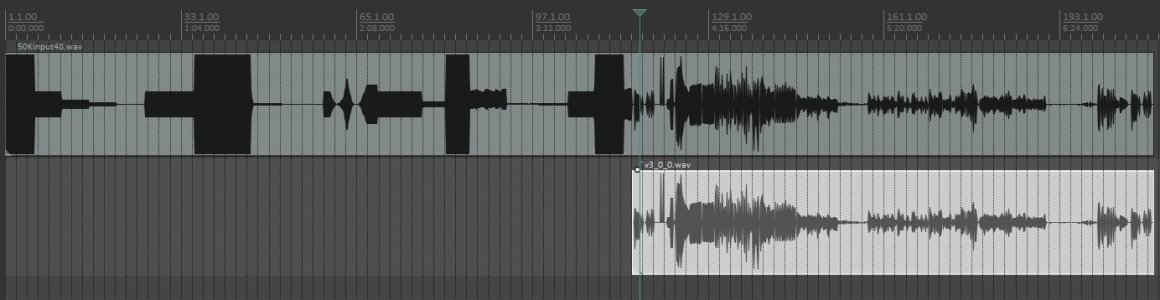MirrorProfiles
Rock Star
- Messages
- 4,488
My guess is IK and Steve both deem the current aliasing performance as acceptable for what it’s trying to do. In Steve’s case I think he’d rather it’s open sourced and developed by different people in different directions.
For IK, I think it’s a case of “good enough”.
I think it’s a nice thing to improve, so long as the trade offs are minimal. I haven’t really encountered any aliasing issues with software for some time. Sometimes things can look ugly in a measurement but present minimal issues in real world use.
For IK, I think it’s a case of “good enough”.
I think it’s a nice thing to improve, so long as the trade offs are minimal. I haven’t really encountered any aliasing issues with software for some time. Sometimes things can look ugly in a measurement but present minimal issues in real world use.