Jynx
Shredder
- Messages
- 1,376
That being on FB is why I haven’t looked into it more, then I just say whatever and forget about it. I would like to dress it up with some badass artwork or something though.Anyone use and recommend Happy Cortex Skins?
@Jynx uses some skin but idk what brand
May not matter, a ton, but have you tried taking everything in your 2nd row and putting it in row 3? Supposedly spreads the CPU more effectively. Somewhere I read to use 1 + 3 and 2 + 4.
Yupp, 1+2 has 50% CPU, 3+4 has the other half. The manual mentions spreading it out if you’re hitting your DSP limit.May not matter, a ton, but have you tried taking everything in your 2nd row and putting it in row 3? Supposedly spreads the CPU more effectively. Somewhere I read to use 1 + 3 and 2 + 4.
Or for free if you’re skilled enough to get away with it!It’s called Human and it can only be purchased at midnight next to participating graveyards.
May not matter, a ton, but have you tried taking everything in your 2nd row and putting it in row 3? Supposedly spreads the CPU more effectively. Somewhere I read to use 1 + 3 and 2 + 4.
I do not know if I play with too much gain or not.
There's the only answer that truly matters.I play with the amount of gain that I like.
It’s called Human and it can only be purchased at midnight next to participating graveyards.
My understanding is that routing from rows 1/2 to rows 3/4 will increase latency, so I only do so in cases where the number of blocks demands it. (Typically, “kitchen sink” presets with lots of scenes.) Does high CPU usage on either processor (shy of an actual CPU overload, of course) impact performance in any way?May not matter, a ton, but have you tried taking everything in your 2nd row and putting it in row 3? Supposedly spreads the CPU more effectively. Somewhere I read to use 1 + 3 and 2 + 4.
My understanding is that routing from rows 1/2 to rows 3/4 will increase latency, so I only do so in cases where the number of blocks demands it. (Typically, “kitchen sink” presets with lots of scenes.) Does high CPU usage on either processor (shy of an actual CPU overload, of course) impact performance in any way?
Thank you!Capture of my new SD-1 (drive 0/7:00 level 2:00) into my Mark V:35 Extreme mode (gain 11 treble 2 mid 11 bass 8 presence 1:30 master 11 - EQ sliders in the V)
Neural DSP Technologies - Algorithmically Perfect
Archetype ecosystem, Quad Cortex, Fortin Suite, Darkglass plugins, and more.neuraldsp.com
Interesting. I wonder if that “fix” was delay compensation, adding enough delay in single CPU routing to match double-CPU routing. (This might have helped with phasing issues as well.)I never measured but I think that was fixed in an update, so there shouldn't be more latency using the second path on top of the first.
I will say I never really noticed any latency using the QC even with tons of effects on both paths. I don't think I noticed latency on any of the hardware modelers I've used. I do noticed latency using basically any plugin on my computer if the buffer size isn't set extremely small. So I'd guess I start to feel latency around 4-5 ms based on Leo's tests.
Thank you!
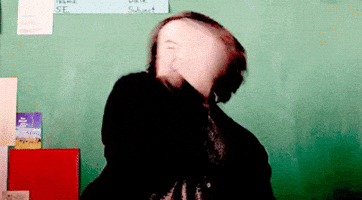
Just like on Helix Floor/ Rack/ LT. Because NDSP stole everything from Line 6, including the laws of physics.Yupp, 1+2 has 50% CPU, 3+4 has the other half. The manual mentions spreading it out if you’re hitting your DSP limit.

Yeah it's a useful feature for sure. With the amount of encoders on the QC, it could be even programmed to be quite powerful if all of them can be mapped to something.I had a passing thought about the next big QoL improvement for CorOS. No one at NDSP will ever see it here, but no use posting it on Discord to have it vanish in a day, either.
I'm thinking they need to take a page from the FAS* "Performance Page" concept, and allow users to map on-screen controls to the rotary encoders. These assignments would (optionally, per a global setting) be enabled whenever the user is in the "Gig View". (UI would be very similar to the existing "Map Expression Pedals" feature; just add a "Map Encoders" menu item. The Grid view behavior would otherwise remain unchanged.)
I tend to leave my QC on the Grid view and memorize the Scenes I'm using anyway, but it would be great (and save a lot of thinking/ tapping) to be able to park on the Gig View and have a cross-section of controls from different devices (levels, EQ/gain, reverb mix, etc.), selected according to my preferences, available at once.
*I say FAS, but of course this concept was not unprecedented, either.
You've already answered the first question: All parameters should be mappable. It would be easier on QC, where there are far fewer parameters than on FAS to begin with. They've already paved the way with the expression pedal mapping, which is pretty comprehensive.Yeah it's a useful feature for sure. With the amount of encoders on the QC, it could be even programmed to be quite powerful if all of them can be mapped to something.
Nobody does this sort of feature right though. It's always too few parameters possible to map, and often the view itself is not super fast to access.
