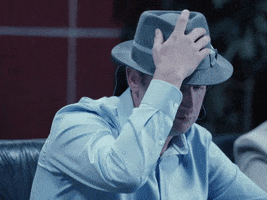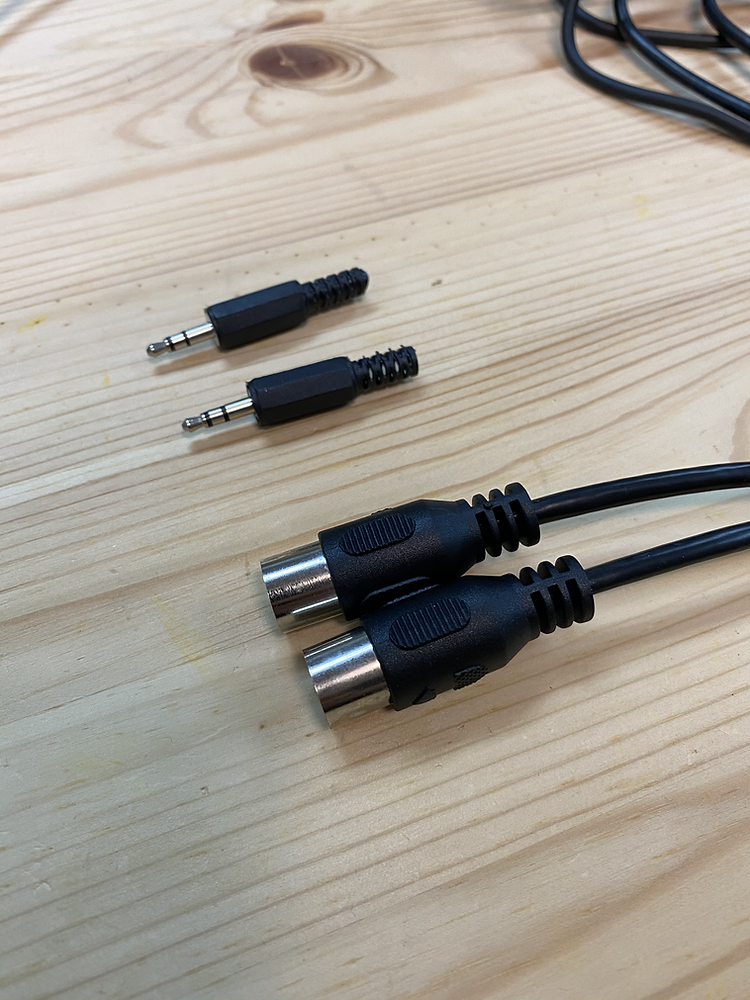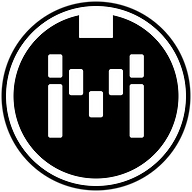- Messages
- 3,702
I finally have my Strymon Brig affixed to my board and in my signal chain where I want it to go, but am having an issue connecting it to my MIDI chain -- I get a beating hum through my amp. The weak link seems to be between the Suhr MicroMIDI Control and the One Control MIDI Hammer I've turned into a MIDI-TRS cable that I am plugging into the Brig from the MMC.
MIDI chain is Paint Audio Midi Captain>HX Stomp>Suhr MMC>Brig.
I used this diagram to make the cable:

One thing I noticed about the MIDI Hammer is that only pins 4 and 5 had wires coming from them, no shield. Maybe I'm getting noise because there is no shield??
MIDI Cap'n > DIY cable > Brig works fine so I think I've wired it correctly as far as MIDI A/MIDI B wiring goes (this would be MIDI B if I'm not mistaken).
MIDI chain is Paint Audio Midi Captain>HX Stomp>Suhr MMC>Brig.
I used this diagram to make the cable:

One thing I noticed about the MIDI Hammer is that only pins 4 and 5 had wires coming from them, no shield. Maybe I'm getting noise because there is no shield??
MIDI Cap'n > DIY cable > Brig works fine so I think I've wired it correctly as far as MIDI A/MIDI B wiring goes (this would be MIDI B if I'm not mistaken).