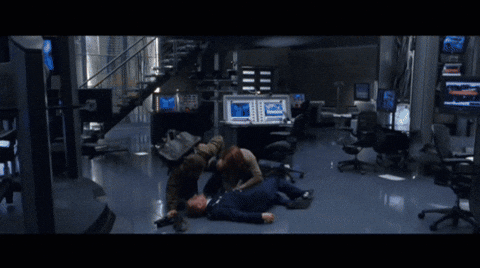Desertdweller
Shredder
- Messages
- 1,749
Ha this is pretty awesome. So I've had this weird issue just recently where the MOTU M Series software that controls my M6 interface has an issue with the sample rate and buffer size drop downs. When I go to click on them, they open, but as soon as I move my mouse, they go away. Yet if I arrow down with my keyboard I can still select the right ones I need. So it's not an issue with the driver functionality, but with the software itself, you can see here the 96000 is 'floating' over the window instead of being in the drop down for Sample Rate:

I tried a bunch of troubleshooting steps, compatibility mode, messing with DPI settings, etc., to no avail. What I was able to settle on is that it isn't programmed fully for correct DPI scaling in Windows.
I ran a few ideas through ChatGPT this morning and settled on creating a new manifest file to force the program to tell Windows the app is not DPI aware and forces render at 100% DPI. The result:

Now it works fine. Booyah! I uploaded the custom manifest file to their support ticket and asked them to include it or make the change to their EXE on their next release, if they have one.
If this was 5 years ago, I'd have spent all day looking up how to modify the EXE without even considering writing a manifest file.
I tried a bunch of troubleshooting steps, compatibility mode, messing with DPI settings, etc., to no avail. What I was able to settle on is that it isn't programmed fully for correct DPI scaling in Windows.
I ran a few ideas through ChatGPT this morning and settled on creating a new manifest file to force the program to tell Windows the app is not DPI aware and forces render at 100% DPI. The result:
Now it works fine. Booyah! I uploaded the custom manifest file to their support ticket and asked them to include it or make the change to their EXE on their next release, if they have one.
If this was 5 years ago, I'd have spent all day looking up how to modify the EXE without even considering writing a manifest file.
Last edited: