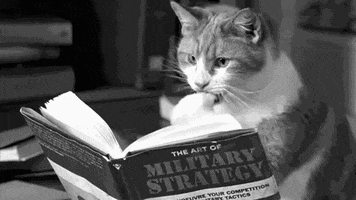JiveTurkey
Goatlord
- Messages
- 21,308
Are the up/down arrows and mode and tap buttons able to have midi commands assigned to them to switch external gear? Or is it that thing where silkscreened values on the switches represent the only things you can do with those switches?