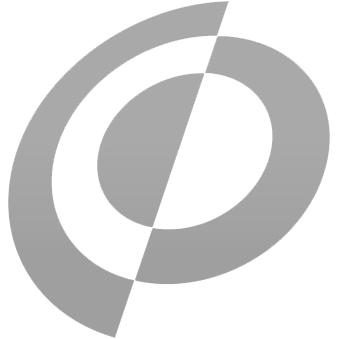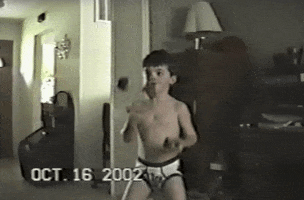Boudoir Guitar
Rock Star
- Messages
- 5,730
So...it appears you have to keep all of your Logic content files (meaning sample loops, sound/instrument samples, etc.) in the same location. No possibility to have some local and some external. Its an all or nothing situation. I was able to relocated 20Gb of the sound library from local drive to my Thunderbolt external SSD in less than a minute. Currently downloading entire sound library to the external drive. Next test will be unplugging the external drive and seeing what sounds remain (it says in the event that you remove the external drive all sounds will be replaced with "basic" tones). Once I see what that's about, I will relocate from the external drive to the internal drive and see how long it takes.