AlbertA
Shredder
- Messages
- 1,825
The DATS V3 system is a convenient speaker impedance measurement jig from Dayton Audio.
While Dayton Audio provides software for the jig it unfortunately only runs on Windows.
Thankfully, REW (Room EQ Wizard) includes an impedance measurement tool and provide instructions on how to create your own measurement jig: https://www.roomeqwizard.com/help/help_en-GB/html/impedancemeasurement.html
In order to use a measurement jig with REW, you need to know the value of the sense resistor (Rsense) and have a reference (Rref) resistor for proper calibration.
DATS V3 provides a 1K Ohm calibration/reference resistor, accessible on the outer posts next to the RED and BLACK jacks. However, there was no information on the sense resistor other than some outdated info here.
So I opened up the device to figure it out. I have REV J of the board:

I traced the signals of interest

and this is how it works:
The DATS V3 uses a stereo audio codec with integrated USB interface - The TI PCM2900 (IC2). It sends the DAC Left channel output to a headphone 150mW power amplifier - the TI TPA6111A2 (IC1) which drives the connected load.
The output is conditioned via an op-amp provided by the TI LVM358 part (IC3) and fed to the ADC Right Channel input in IC2. This is the "Ref Input" channel that should be used in REW.
The output passes through a 47 Ohm sense resistor (R2) and is conditioned via IC3 and fed to the ADC Left channel input in IC2.
Here's a super high level diagram

Now that we know how the jig is set up, we can configure REW (the following is REW running on MacOS):

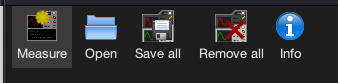

While Dayton Audio provides software for the jig it unfortunately only runs on Windows.
Thankfully, REW (Room EQ Wizard) includes an impedance measurement tool and provide instructions on how to create your own measurement jig: https://www.roomeqwizard.com/help/help_en-GB/html/impedancemeasurement.html
In order to use a measurement jig with REW, you need to know the value of the sense resistor (Rsense) and have a reference (Rref) resistor for proper calibration.
DATS V3 provides a 1K Ohm calibration/reference resistor, accessible on the outer posts next to the RED and BLACK jacks. However, there was no information on the sense resistor other than some outdated info here.
So I opened up the device to figure it out. I have REV J of the board:

I traced the signals of interest
and this is how it works:
The DATS V3 uses a stereo audio codec with integrated USB interface - The TI PCM2900 (IC2). It sends the DAC Left channel output to a headphone 150mW power amplifier - the TI TPA6111A2 (IC1) which drives the connected load.
The output is conditioned via an op-amp provided by the TI LVM358 part (IC3) and fed to the ADC Right Channel input in IC2. This is the "Ref Input" channel that should be used in REW.
The output passes through a 47 Ohm sense resistor (R2) and is conditioned via IC3 and fed to the ADC Left channel input in IC2.
Here's a super high level diagram
Now that we know how the jig is set up, we can configure REW (the following is REW running on MacOS):
- Go to REW->Settings.
- In Output device, select "USB AUDIO CODEC" - the name advertised by the DATS V3 USB interface
- Select "L" for the output channel
- In Input Device, select "USB AUDIO CODEC".
- Select "L" for the input channel
- Now click the Measure button/icon
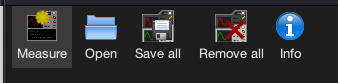
- Select "Impedance" for the type
- Set Ref input to the LINE_IN "R" channel
- Set -4 dBFS for the level.
- Set 47 Ohms for Rsense.
- Go through calibration in the order specified (1. Open circuit cal, 2. Short circuit cal, 3. Reference cal)
- For reference calibration, enter 1000 ohms and connect the leads to the outer posts of the DATS V3 device.
- You are now ready to measure the impedance curve of a connected load (Press Start)
Last edited:

