- Messages
- 11,121
This is going to be the thread to submit any backing tracks, drum tracks, drum MIDI's, drum WAV's, etc I'm also putting some links to resources to rip audio from YouTube. If you make a mixtape for the cashier at 7-11 with tracks you ripped off YouTube and get busted, you didn't learn it from me!
Ask any questions in here you want to ask about recording or the DAW you're using. There are no stupid questions!
Hopefully building up a big enough pool gives enough content for people to choose from. All are welcomeTM to contribute. Note; if you're submitting a WAV of a drum track, it'd be super duper cool to include the BPM if the info is not stored in the WAV file already*.
How to rip audio from YouTube-
There are a couple ways to do this; via a website or by routing audio from your speakers to your DAW.
Website- You paste a YouTube link into a field and the site will strip the audio and give it to you in Mp3 format. These can be a PITA because they're full of pop-ups and fake links, often requiring a treasure hunt for the real link. Quality varies site to site.

 youtubemp3free.com
https://ytmp3.cc/67cdb/ (I think this is the one I used before getting SoundFlower)
youtubemp3free.com
https://ytmp3.cc/67cdb/ (I think this is the one I used before getting SoundFlower)
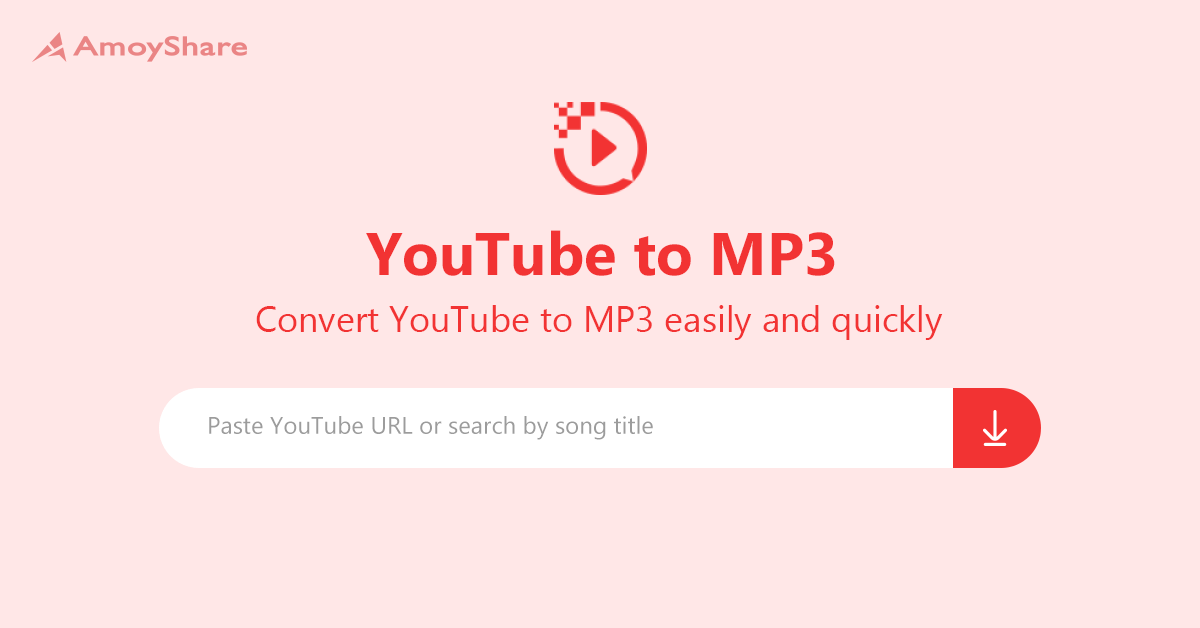
Routing Audio Into DAW: I strongly prefer this, because it's a clean rip and goes right into your DAW. I'm on a Mac and use Soundflower, it's free and really simple to use. Technically, you don't even use IT, just select it from drop down menus. Apparently Windows 10 has an audio routing feature that allows for this, that's awesome! There's a link below for pre-Windows 10 apps, but I can't test them out. If someone wants to give them a shot and let me know what works, I can update here with a link directly to the app to save some time for everyone.
Soundflower - https://en.softonic.com/s/soundflower:mac
Once you have it installed, all you have to do is open System Preferences>Sound>Output>Soundflower
Then open your DAW and wherever you select your audio input from, select Soundflower.
Arm a track set to Soundflower's input, press Record and then press Play on whatever YouTube video you want the audio from. (Obviously you might want to get rid of the ads before doing this). It'll have to record in real time, but you'll get a great quality recording!
Windows Audio Routers-
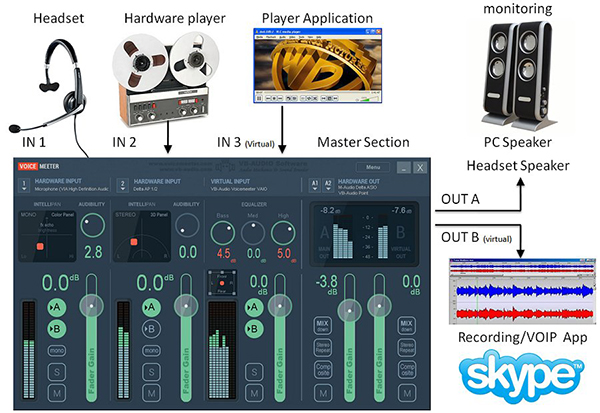
If someone with Windows can test one of these out, then write out the instructions in a post on how to use it, you'd be providing a great service for your fellow tgF'ers. I will update this area to keep things efficient.
YouTube Backing/Drum Tracks-
Full band backing tracks-
https://www.youtube.com/@ElevatedJamTracks
https://www.youtube.com/@saiedmouradmusic8202/videos (popular songs)
Drums-only backing tracks-
https://www.youtube.com/@JimDooley (This dude has high quality downloads of his beats, too!)
Drum MIDI's-
An article on getting started with drum MIDI's that also has a link to Reaper, for those of you who need a free DAW with millions of tutorials on YouTubes!

 www.jjdoge.com
www.jjdoge.com
 mididrumfiles.com
mididrumfiles.com
 www.howtoprogramdrums.com
www.howtoprogramdrums.com
You can Google the song you're looking for, "My Heart Will Go On Drum MIDI" and most likely get a hit. Sometimes you'll end up downloading a MIDI of the full song, but loading it into a DAW should separate all the instruments into indivudual tracks (Logic/Garageband does this anyway) and you can just delete what you don't want.
If you find a MIDI and it sounds like cacapoopoo, shoot me a PM, let me know what sound you're going for and I'll run it through Super Drummer 3 and shoot you the WAV.
Some helpful tips-
You can find a TON of isolated tracks from popular songs on YouTube. Type in "Aerosmith Walk This Way Backing Track" and you'll get this-
These are especially cool if you're going for a specific tone and you get a great idea of how a guitar tone works in a mix as a result. Or you can do the "This is how it SHOULD have been done!" version! You can also substitute the words 'Backing Track' for 'Drums Only' if you want to get just the drum track and do the whole song. You can pretty much find all the isolated tracks individually or in bass/guitar, drums/bass, etc. versions.
Yotatonsipoop.
Ask any questions in here you want to ask about recording or the DAW you're using. There are no stupid questions!
Hopefully building up a big enough pool gives enough content for people to choose from. All are welcomeTM to contribute. Note; if you're submitting a WAV of a drum track, it'd be super duper cool to include the BPM if the info is not stored in the WAV file already*.
How to rip audio from YouTube-
There are a couple ways to do this; via a website or by routing audio from your speakers to your DAW.
Website- You paste a YouTube link into a field and the site will strip the audio and give it to you in Mp3 format. These can be a PITA because they're full of pop-ups and fake links, often requiring a treasure hunt for the real link. Quality varies site to site.
YTMP3 - YouTube to MP3 Converter
Download youtube videos to mp3 with YTMP3, the fastest, ad-free and safest youtube to mp3 converter on the web. No apps needed.
mp3-convert.org

YouTube to MP3 Free Converter
Convert YouTube to MP3 for free, the most trusted YouTube to MP3 converter tool. It's fast, free, download instantly and no registration is required.
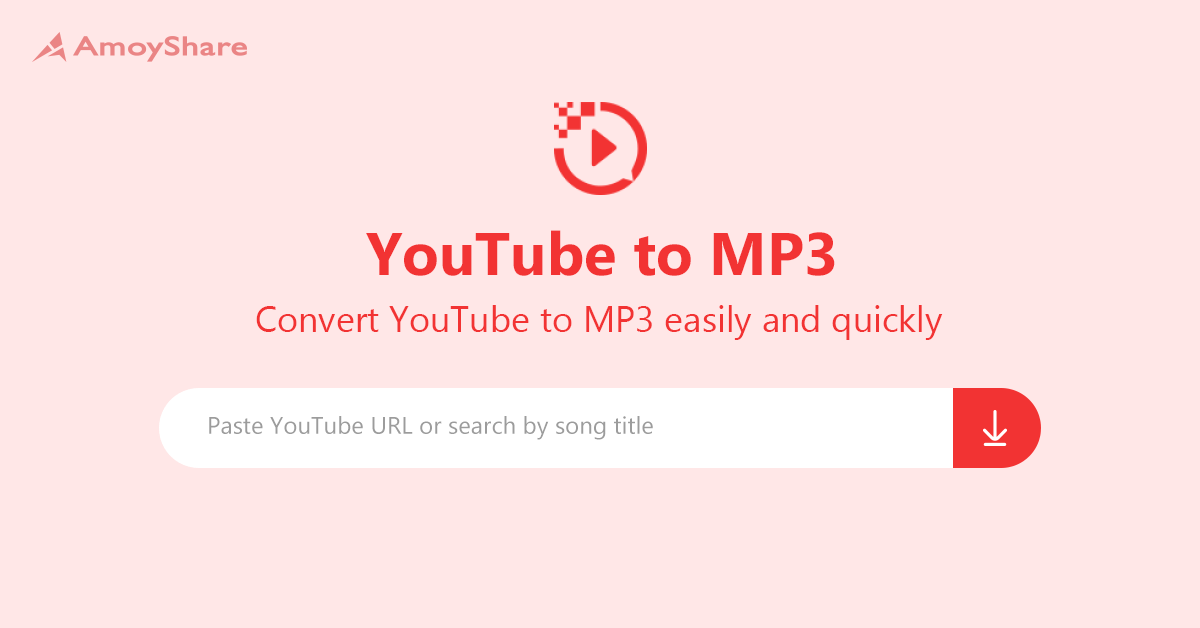
YouTube to MP3 Converter | Convert YouTube MP3 for Free
This free online YouTube to MP3 converter offers the fastest YouTube MP3 download service. Try it and download YouTube to MP3 for free.
www.amoyshare.com
Routing Audio Into DAW: I strongly prefer this, because it's a clean rip and goes right into your DAW. I'm on a Mac and use Soundflower, it's free and really simple to use. Technically, you don't even use IT, just select it from drop down menus. Apparently Windows 10 has an audio routing feature that allows for this, that's awesome! There's a link below for pre-Windows 10 apps, but I can't test them out. If someone wants to give them a shot and let me know what works, I can update here with a link directly to the app to save some time for everyone.
Soundflower - https://en.softonic.com/s/soundflower:mac
Once you have it installed, all you have to do is open System Preferences>Sound>Output>Soundflower
Then open your DAW and wherever you select your audio input from, select Soundflower.
Arm a track set to Soundflower's input, press Record and then press Play on whatever YouTube video you want the audio from. (Obviously you might want to get rid of the ads before doing this). It'll have to record in real time, but you'll get a great quality recording!
Windows Audio Routers-
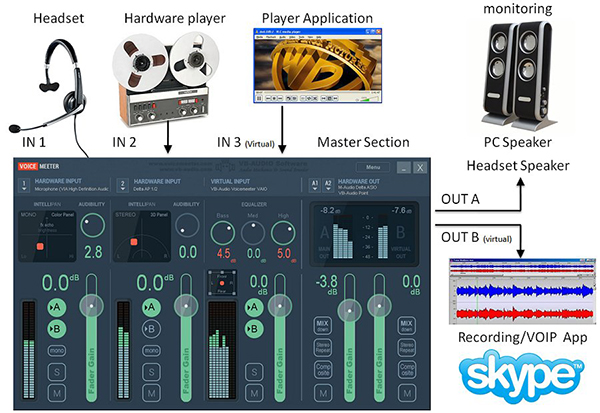
Audio Router – How to Use on Windows 10 & Free Audio Joiner Software
Audio Router What it is and how to use on Windows 10. Also download link for free audio router software for Windows 8/8.1 & 7.
www.blogsdna.com
If someone with Windows can test one of these out, then write out the instructions in a post on how to use it, you'd be providing a great service for your fellow tgF'ers. I will update this area to keep things efficient.
YouTube Backing/Drum Tracks-
Full band backing tracks-
https://www.youtube.com/@ElevatedJamTracks
https://www.youtube.com/@saiedmouradmusic8202/videos (popular songs)
Drums-only backing tracks-
https://www.youtube.com/@JimDooley (This dude has high quality downloads of his beats, too!)
Drum MIDI's-
An article on getting started with drum MIDI's that also has a link to Reaper, for those of you who need a free DAW with millions of tutorials on YouTubes!

Free MIDI Drum Software - Getting started with SSD 5.5 | JJDoge.com
Want to start jamming out with MIDI drum software? Here's how you can do it without spending a dime using REAPER and SSD 5.5 Free!
Free Demo Files – MIDI Drum Files
Free MIDI Drum Tracks, Loops and Files for you to download. Use these MIDI loops in your music free and Royalty Free.
The Best Free Midi Drum Loops on the Internet – howtoprogramdrums.com
 www.howtoprogramdrums.com
www.howtoprogramdrums.com
You can Google the song you're looking for, "My Heart Will Go On Drum MIDI" and most likely get a hit. Sometimes you'll end up downloading a MIDI of the full song, but loading it into a DAW should separate all the instruments into indivudual tracks (Logic/Garageband does this anyway) and you can just delete what you don't want.
If you find a MIDI and it sounds like cacapoopoo, shoot me a PM, let me know what sound you're going for and I'll run it through Super Drummer 3 and shoot you the WAV.
Some helpful tips-
You can find a TON of isolated tracks from popular songs on YouTube. Type in "Aerosmith Walk This Way Backing Track" and you'll get this-
These are especially cool if you're going for a specific tone and you get a great idea of how a guitar tone works in a mix as a result. Or you can do the "This is how it SHOULD have been done!" version! You can also substitute the words 'Backing Track' for 'Drums Only' if you want to get just the drum track and do the whole song. You can pretty much find all the isolated tracks individually or in bass/guitar, drums/bass, etc. versions.
Yotatonsipoop.
Last edited:



