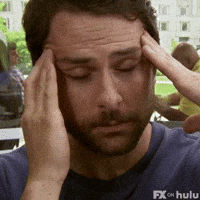texhex
Roadie
- Messages
- 899
So I've had Tonex since it came out (had the pedal, kept the software) and have been able to get some really good Captures.
I had been using an nVidia 1070 Ti for the longest time and at one point bought a 3080 Ti Founders Edition which decreased my Capture times from 20:52 down to 17:04. A pretty good decrease but I ended up returning the 3080 Ti because I couldn't justify the $550 (at the time) price tag for 5 minutes less Capture time.
Well last week I happened to receive a free 3080 Ti which was pulled from an Alienware PC. This is a Dell OEM card and the cooler on it was a plastic piece of crap that was locked at a 30% minimum fan speed from Dell and the fans were super annoying and loud even at idle.
Making a Capture with this card was a nightmare due to how loud the fans were when they were running at 100% SUPER LOUD!
Just look at this thing, it's a disgrace!

I have a bunch of old spare parts laying around so I decided to see what I could do. I ended up with a pretty nice little Capture rig and my numbers using this card were even better than the Founders Edition 3080 Ti.
Removed the OEM fans and fitted some Noctua 120mm fans.


Zip ties... why not?


One of the problems I had was that I was not using the fan controller on the card due to the 30% minimum fan speed. I tried all kinds of work arounds but ended up using a splitter cable and connecting the fans directly to the motherboard case fan controller.


I have a very old Lian Li all aluminum case from around 2004 or 2005 which is pretty good for blocking EMI. The entire case and the side panels are solid aluminum. Only problem is there is pretty bad air flow in this baby. Check out how the front door even has foam seals on it. It is pretty crazy but it worked perfectly and there is zero EMI coming out of this bad boy.




I needed a way for the motherboard fan controller to be able to control the fans on the GPU by reading the temperatures from the GPU.
Fan Control to the rescue!
This software is totally awesome.
I was able to create fan curves for the motherboard fan controller that can read the temps from the GPU. When the GPU is at idle I set the fans to crazy low RPMs so there is zero fan noise. The Fan Control software has a way to use "Manual Control" as an override and I used that later on to set the fans to 100% when making a Capture.

HWMonitor shows how low this 3080 Ti dips down it's Voltage and MHz when it's at idle. The GPU fan headers are disconnected so they always read zero.

When I run a Tonex Capture, I change the fan controls to "Manual control" and set them at 100%


This Dell OEM 3080 Ti ramps all the way up to 1.069 Volts and 1965 MHz when running a Capture! That's pretty damn good and the temps stay inline with the fans running full blast at 100%. Yeah it's pretty noisy but oh well.

This Frankenstein machine dropped my Capture time from 17:04 using the Founders Edition 3080Ti, down to 15:26 with the Dell OEM card. Not too bad!

Anyway it was a fun little project and I though I would share the adventure. Pretty nice "spare parts" computer in the end. It was totally worth putting some better cooling on this 3080 Ti and using it for Tonex Captures.
Tonex can be made to sound very good and it does Capture a lot of amps really well. I just wish the stupid Input volume wasn't such a pain to measure properly and that the Editor/Manager software wasn't still such a hot mess.
I do still like the Models in the AXE-FX better!
I had been using an nVidia 1070 Ti for the longest time and at one point bought a 3080 Ti Founders Edition which decreased my Capture times from 20:52 down to 17:04. A pretty good decrease but I ended up returning the 3080 Ti because I couldn't justify the $550 (at the time) price tag for 5 minutes less Capture time.
Well I just upgraded my graphics card from a 1070 Ti to a 3080 Ti to decrease the time Tonex takes to process an Advanced Capture.
Advanced Training time results:
1070 Ti - 20:52
3080 Ti - 17:04
So just over an 18% decrease in time. Not too bad but not worth the price I paid for the 3080 Ti. I can wait 5 more minutes…
The thing is, I haven’t created a Tonex Capture in several months and doing this just reminded me of how much I can’t stand the entire Tonex Capturing process.
For comparison I created a Kemper Profile of the same amp and refined it and it took just about the same...
Advanced Training time results:
1070 Ti - 20:52
3080 Ti - 17:04
So just over an 18% decrease in time. Not too bad but not worth the price I paid for the 3080 Ti. I can wait 5 more minutes…
The thing is, I haven’t created a Tonex Capture in several months and doing this just reminded me of how much I can’t stand the entire Tonex Capturing process.
For comparison I created a Kemper Profile of the same amp and refined it and it took just about the same...
- texhex
- Replies: 3
- Forum: Digital & Modeling
Well last week I happened to receive a free 3080 Ti which was pulled from an Alienware PC. This is a Dell OEM card and the cooler on it was a plastic piece of crap that was locked at a 30% minimum fan speed from Dell and the fans were super annoying and loud even at idle.
Making a Capture with this card was a nightmare due to how loud the fans were when they were running at 100% SUPER LOUD!
Just look at this thing, it's a disgrace!

I have a bunch of old spare parts laying around so I decided to see what I could do. I ended up with a pretty nice little Capture rig and my numbers using this card were even better than the Founders Edition 3080 Ti.
Removed the OEM fans and fitted some Noctua 120mm fans.


Zip ties... why not?


One of the problems I had was that I was not using the fan controller on the card due to the 30% minimum fan speed. I tried all kinds of work arounds but ended up using a splitter cable and connecting the fans directly to the motherboard case fan controller.


I have a very old Lian Li all aluminum case from around 2004 or 2005 which is pretty good for blocking EMI. The entire case and the side panels are solid aluminum. Only problem is there is pretty bad air flow in this baby. Check out how the front door even has foam seals on it. It is pretty crazy but it worked perfectly and there is zero EMI coming out of this bad boy.




I needed a way for the motherboard fan controller to be able to control the fans on the GPU by reading the temperatures from the GPU.
Fan Control to the rescue!
This software is totally awesome.
I was able to create fan curves for the motherboard fan controller that can read the temps from the GPU. When the GPU is at idle I set the fans to crazy low RPMs so there is zero fan noise. The Fan Control software has a way to use "Manual Control" as an override and I used that later on to set the fans to 100% when making a Capture.

HWMonitor shows how low this 3080 Ti dips down it's Voltage and MHz when it's at idle. The GPU fan headers are disconnected so they always read zero.

When I run a Tonex Capture, I change the fan controls to "Manual control" and set them at 100%


This Dell OEM 3080 Ti ramps all the way up to 1.069 Volts and 1965 MHz when running a Capture! That's pretty damn good and the temps stay inline with the fans running full blast at 100%. Yeah it's pretty noisy but oh well.

This Frankenstein machine dropped my Capture time from 17:04 using the Founders Edition 3080Ti, down to 15:26 with the Dell OEM card. Not too bad!

Anyway it was a fun little project and I though I would share the adventure. Pretty nice "spare parts" computer in the end. It was totally worth putting some better cooling on this 3080 Ti and using it for Tonex Captures.
Tonex can be made to sound very good and it does Capture a lot of amps really well. I just wish the stupid Input volume wasn't such a pain to measure properly and that the Editor/Manager software wasn't still such a hot mess.
I do still like the Models in the AXE-FX better!