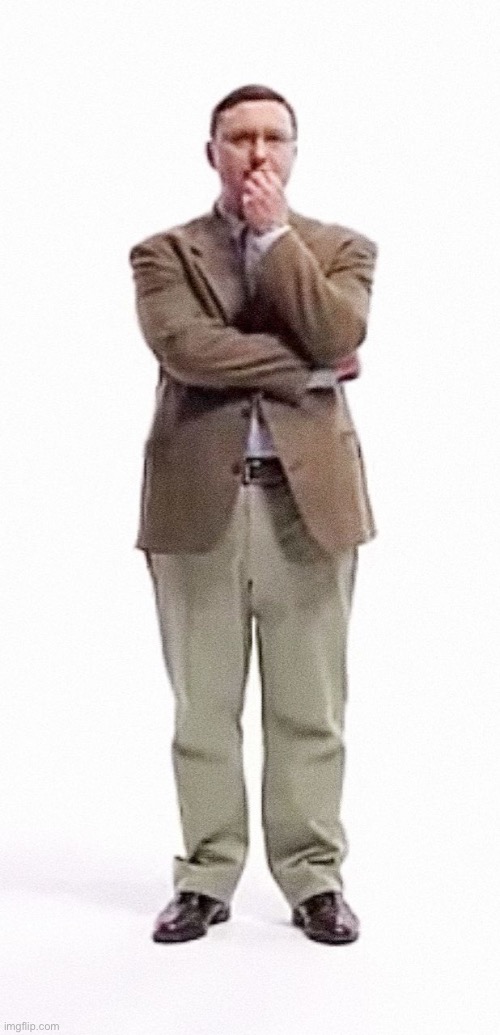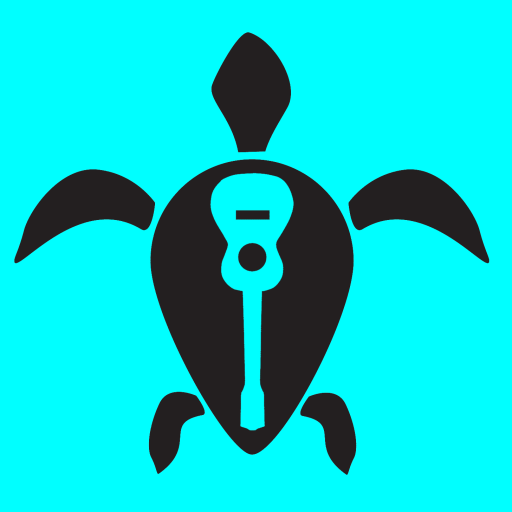Bob Zaod
Rock Star
- Messages
- 2,872
I figured this was the best place for this. I don't have a complex requirement like MIDI automation of anything like that. I simply want to use some of my VST's in a live setting when doing gigs. If it helps, here is the gear and software I want to use. I tried it before but was getting terrible latency.
Behringturd UMC 202HD
Windows Laptop with i7, 16 gb ram and 256gb SSD
Reaper version 6.8 OR Mixcraft Pro Studio 10.
I want to use various VST's like Native, Lexicon verbs for vocals, EZKeys, EZDrummer 3 (for latin percusssion sounds) and Korg Wavestation for my MIDI controller. Etc etc.
Not sure what I did wrong. Set it to ASIO, Buffer of 128, and ran the R/L main out's to 2 combo inputs on my Soundcraft Ui24R. Now when I do this same thing into my JBL powered studio monitors, the latency is undetectable but going into the Soundcraft the latency seems like north of 25ms. Unacceptable.
Yes I can use the Soundcraft as an interface but that opens another whole can of worms that I refuse to get into.
What could I be doing wrong? I really want to do this. It will make gigs so much better and easier.
Behringturd UMC 202HD
Windows Laptop with i7, 16 gb ram and 256gb SSD
Reaper version 6.8 OR Mixcraft Pro Studio 10.
I want to use various VST's like Native, Lexicon verbs for vocals, EZKeys, EZDrummer 3 (for latin percusssion sounds) and Korg Wavestation for my MIDI controller. Etc etc.
Not sure what I did wrong. Set it to ASIO, Buffer of 128, and ran the R/L main out's to 2 combo inputs on my Soundcraft Ui24R. Now when I do this same thing into my JBL powered studio monitors, the latency is undetectable but going into the Soundcraft the latency seems like north of 25ms. Unacceptable.
Yes I can use the Soundcraft as an interface but that opens another whole can of worms that I refuse to get into.
What could I be doing wrong? I really want to do this. It will make gigs so much better and easier.